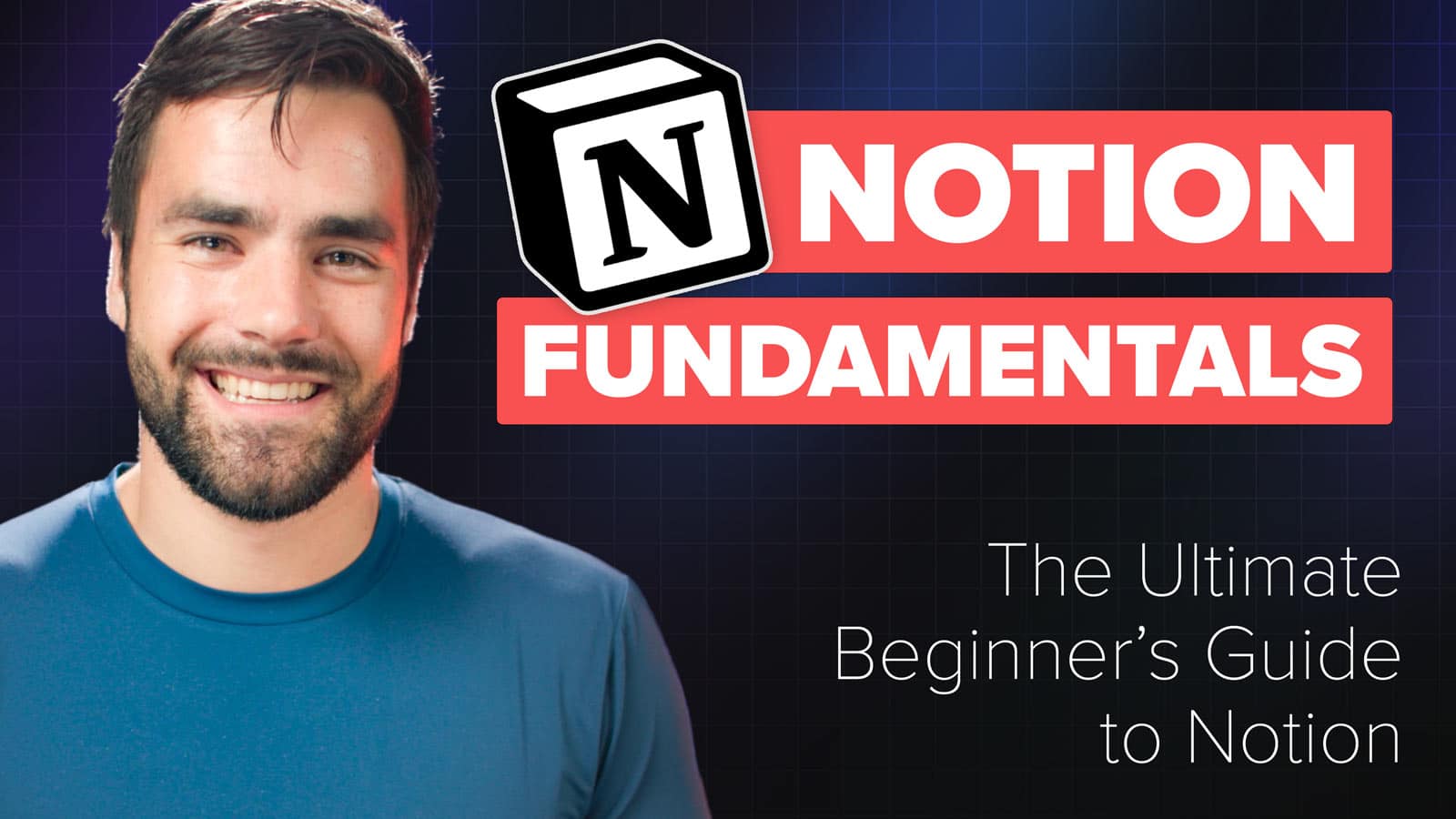This site is a comprehensive reference for creating, using, and debugging Notion formulas.
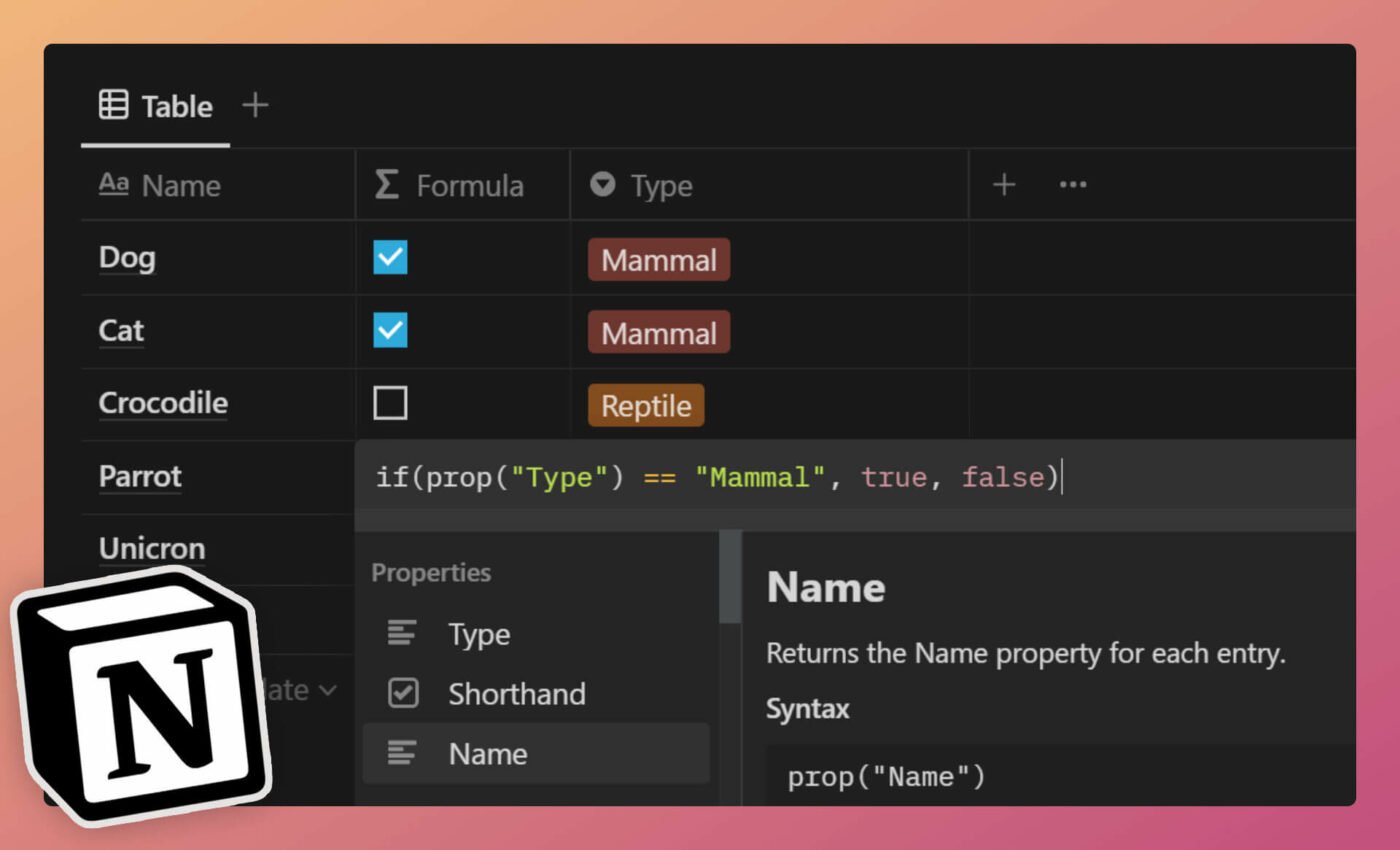
Since Notion launched, it has lacked an extensive reference for the formulas feature. This is that reference, now updated for Formulas 2.0.
It is the result of countless hours of writing, testing, debugging, and documenting (in addition to experience gained from years of daily Notion use).
Every formula operator, function, and data type has been fully documented with example code and one or more working example databases, complete with templates you can duplicate.
You’ll also find reference guides on things like operator precedence, data type conversion, debugging, and regular expressions.
“Why isn’t this guide written directly in Notion?”
I initially wrote most of this reference in Notion, but ultimately decided to host it on this website for multiple reasons:
- This website provides a left-hand, scrollable page list, which is common in the world of language/API/software documentation and extremely useful.
- It also provides a floating table of contents for each page.
- Notion pages don’t support custom domains, nor easy-to-remember URLs.
For all of these reasons, the documentation is hosted here on my site. However, I’ve also included a companion resource to this guide directly on Notion:

This collection contains every example formula featured in this guide, along with a working example database showing the formula in action.
Additionally, each example page is able to be duplicated, so you can duplicate any example, test it out, and make changes in order to build custom formulas and improve your formula knowledge!
Finally, if you want a more general overview of how to use Notion before diving into the world of formulas, check out our free Notion Fundamentals course: