The id() function returns the current row’s page ID, or the page ID of a specified page. This page ID is a unique string.
id()
id(page)
page.id()
Code language: JavaScript (javascript)The page ID can also be found at the end of a Notion page’s URL (before any query strings starting with ?).
id() outputs a string that is guaranteed to be unique for each page in a database. It is possible for all other properties – including Name – to contain the same value in multiple rows.
Example Formulas
/* Page URL: <https://www.notion.so/thomasfrank/id-c5d67d15854744869cc4a062fb7b1377> */
id() /* Output: c5d67d15854744869cc4a062fb7b1377 */
prop("Related Pages").first().id()
/* Output: c5d67d15854744869cc4a062fb7b1377 */
Code language: JavaScript (javascript)Example Database
This example database uses the id() function and string concatenation to return the URL of each page within the database.
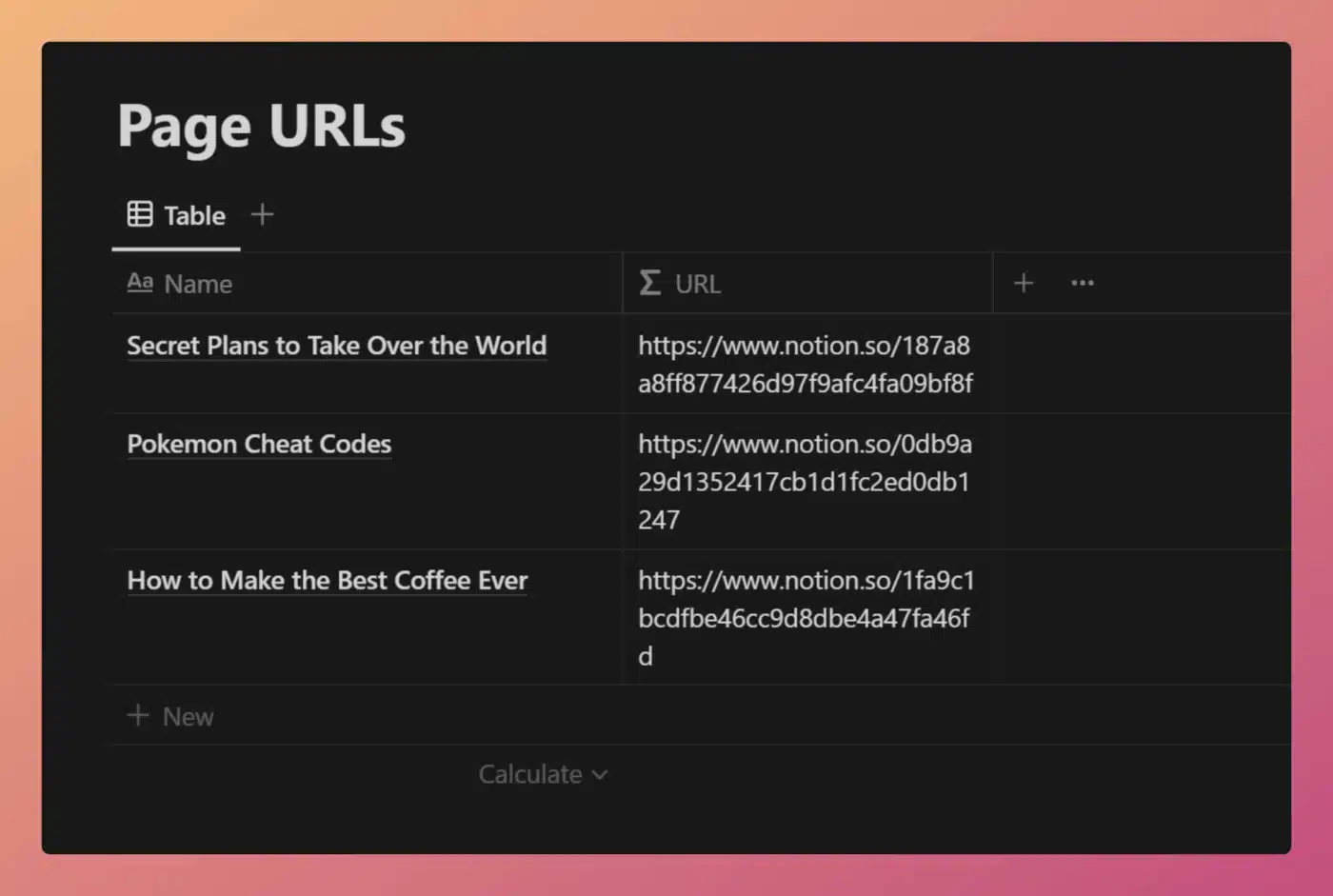
View and Duplicate Database

“URL” Property Formula
"https://www.notion.so/" + id()
Code language: JavaScript (javascript)This formula concatenates the string “https://www.notion.so/” with the output of the id() function using the add operator.
Other formula components used in this example:




