The cbrt() function returns the cube root of its argument. cbrt() accepts only numbers.
cbrt(number)
number.cbrt()
Code language: JavaScript (javascript)The argument is \(a\) where:
\(\sqrt[3]{a}\)Example Formulas
cbrt(8) /* Output: 2 */
64.cbrt() /* Output: 4 */
/* Total surface area of cube with Volume 300m³ using formula 6a², where a = edge length */
6 * cbrt(300)^2 /* Output: 268.88428479343 */
Code language: JavaScript (javascript)Example Database
The example database below calculates several properties of a cube given a specific volume.
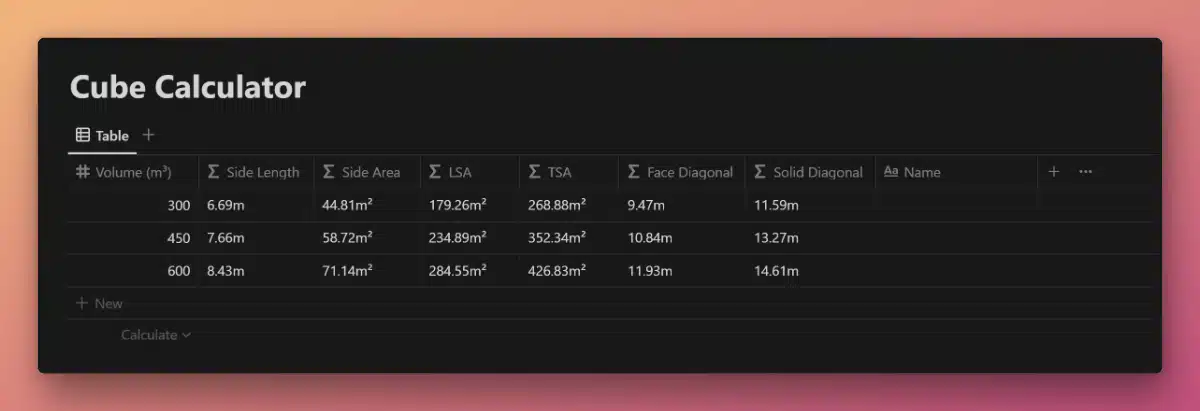
View and Duplicate Database

Formula Explanations
/* Side Length */
round(cbrt(prop("Volume (m³)")) * 100) / 100 + "m"
/* Side Area */
round(100 * cbrt(prop("Volume (m³)")) ^ 2) / 100 + "m²"
/* LSA (Lateral Surface Area - 4 sides) */
round(4 * cbrt(prop("Volume (m³)")) ^ 2 * 100) / 100 + "m²"
/* TSA (Total Surface Area - all 6 sides) */
round(6 * cbrt(prop("Volume (m³)")) ^ 2 * 100) / 100 + "m²"
/* Face Diagonal Length */
round(cbrt(prop("Volume (m³)")) * sqrt(2) * 100) / 100 + "m"
/* Solid Diagonal Length */
round(cbrt(prop("Volume (m³)")) * sqrt(3) * 100) / 100 + "m"
Code language: JavaScript (javascript)Each formula in this example contains the mathematical formula for its intended operation.
Next, the operation is run through the round function. We multiply within round() and then divide by 100 in order to round to two decimal places: round(n*100)/100
Finally, we apply the format function to turn the number into a string, allowing us to combine it with its unit of measurement.
Other formula components used in this example:








