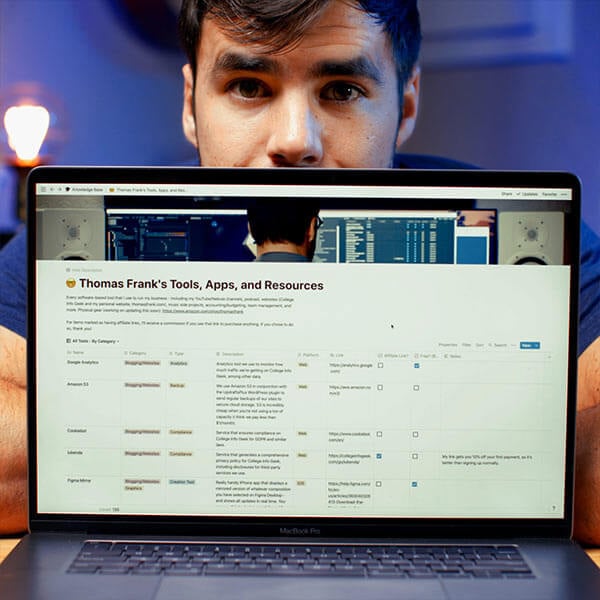Minimalist Habit Tracker Template for Notion
If you want to track your habits in Notion, this template is for you.
With this minimalist habit tracker template, you’ll be able to create a weekly habit tracking sheet that you can use to track your goals and build positive habits.
No complex features, no points systems – just an easy-to-use habit tracker that works perfectly on your computer or phone.
Simple Habit Tracking Inspired by Analog Systems
If you’re looking for an alternative to apps like Habitica, Strides, and Habitify that’s more like analog systems, this template might just fit the bill. In fact, it’s inspired by a paper-based system I used to use.
When I was in college, I stumbled across a goal-tracking notebook created by Zig Ziglar called Pick Four. This notebook helped me make major progress on several of my goals.
The basic premise: Commit to daily practice in each of a few projects or habits, and then record your progress.
I remember flipping through my recorded pages, seeing my progress, and getting motivated to keep putting in daily work.
This system (which sadly went out of print years ago) served as my inspiration for building a simple habit tracker for Notion.
Instead of adding in streaks, difficulty ratings, and other complicated features, this habit tracker template keeps things simple.
At the top of the page, you’ll find a button that creates a weekly worksheet with habit checkboxes.
At the end of each day, you can open up your tracker and check off the habits that you did. There’s also a Weekly Summary area where you can jot down any observations, lessons, and changes you’d like to make. That’s it.
Over time, you’ll start to build up a long page that shows your habit-tracking history in detail – but your current week will always be at the top, so you’ll be able to access it instantly.
Designed for Desktop and Mobile Screens
The template also uses some interesting multi-column layout hacks in Notion to ensure that it’s easy to use and navigate from your phone as well as your desktop.
Add your habit tracker page to your phone’s homescreen using the Notion widget, and you’ll be able to open the tracker instantly.
Have ideas for additional features? Let me know on Twitter.
Get This Template for Free
Like nearly all of my Notion templates, this habit tracker template is 100% free.
However, I’d love it if you entered your email in the field below and joined my Notion Tips email list (yep, it’s also free). Not only will I let you know when I release new templates, but I’ll also keep you up to date on the Notion videos I create every week.
If you want to learn how to get the most out of Notion, I believe you’ll really enjoy this list. And it’s easy to unsubscribe at any time.