The hour() function returns an integer (number) between 0 and 23 that corresponds to the hour of its date argument.
hour(date)
date.hour()
Code language: JavaScript (javascript)hour() (and its sibling functions minute, day, date, month, and year) is useful for manipulating dates within Notion formulas.
Example Formulas
hour(now()) /* Output: 11 (When current time was 11:25 AM) */
/* Assume a propety called Date with a current date of June 24, 2022 11:29 AM */
prop("Date").hour() /* Output: 11 */
Code language: JavaScript (javascript)hour() can be used with other functions such as dateSubtract to change the value of a date, like so:
/* Assume the value of now() is June 24, 2022 11:34 AM */
now().dateSubtract(now().hour(), "hours")
/* Output: June 24, 2022 12:34 AM */
Code language: JavaScript (javascript)You can take this concept even further to “hard-code” any date into a Notion formula. See the section on Hard-Coding Dates into Formulas within the now article for more on how to do this.
Example Database
This example database groups events in a Renaissance Faire by their time of day – Morning, Afternoon, and Evening. These three options are returned by the Time of Day formula property.
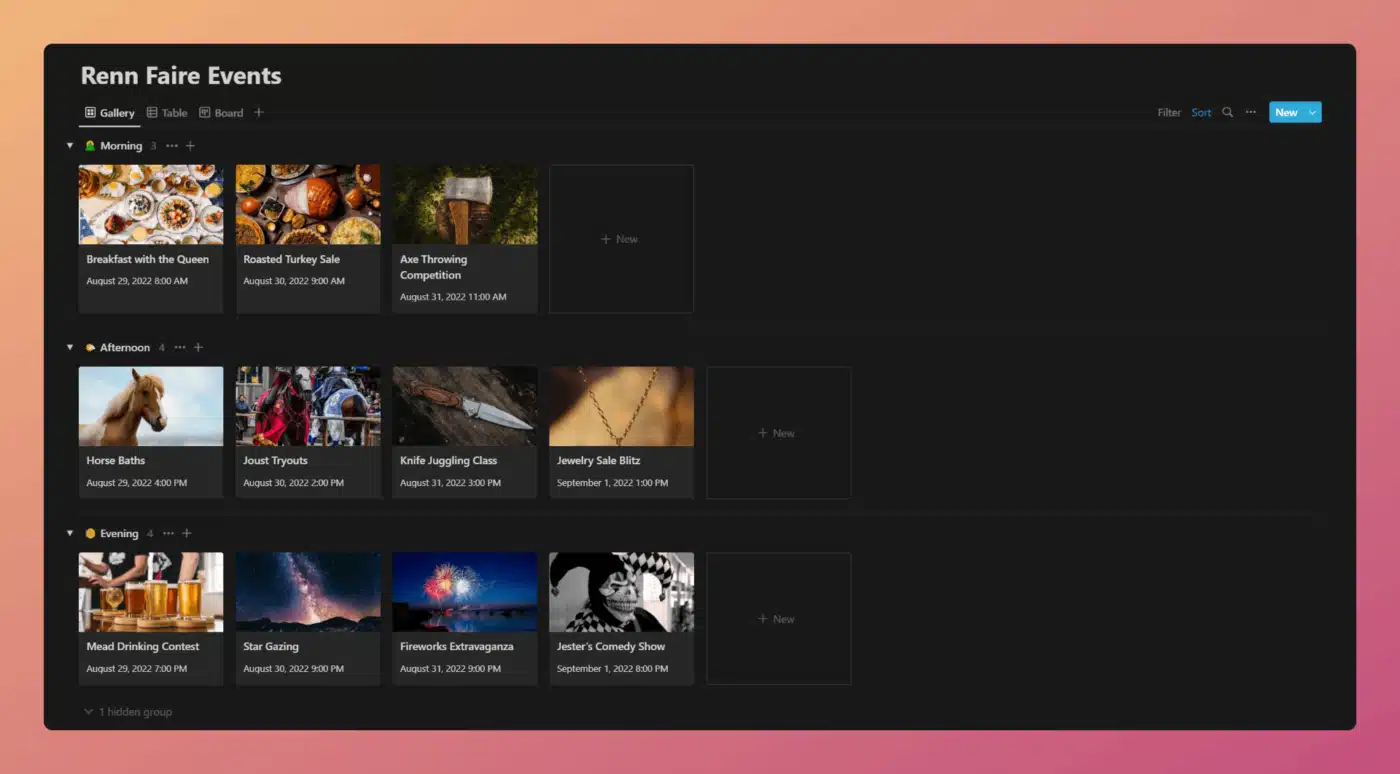
View and Duplicate Database

“Time of Day” Property Formula
ifs(
prop("Date").hour() >= 18,
"🌔 Evening",
prop("Date").hour() >= 12,
"🌤 Afternoon",
"🌄 Morning"
)
Code language: JavaScript (javascript)Here, we use a nested if statement to first check if the hour() value of the Date property is greater than or equal to 18 (which is 6:00 PM in 12-hour time).
If yes, the formula returns “🌔 Evening”.
If not, we then check if the hour() value is greater than or equal to 12 (noon in 12-hour time).
If yes, the formula returns “🌤 Afternoon”. If no, it returns “🌄 Morning”.
From there, we can set the database view to Group by the output of this formula property:
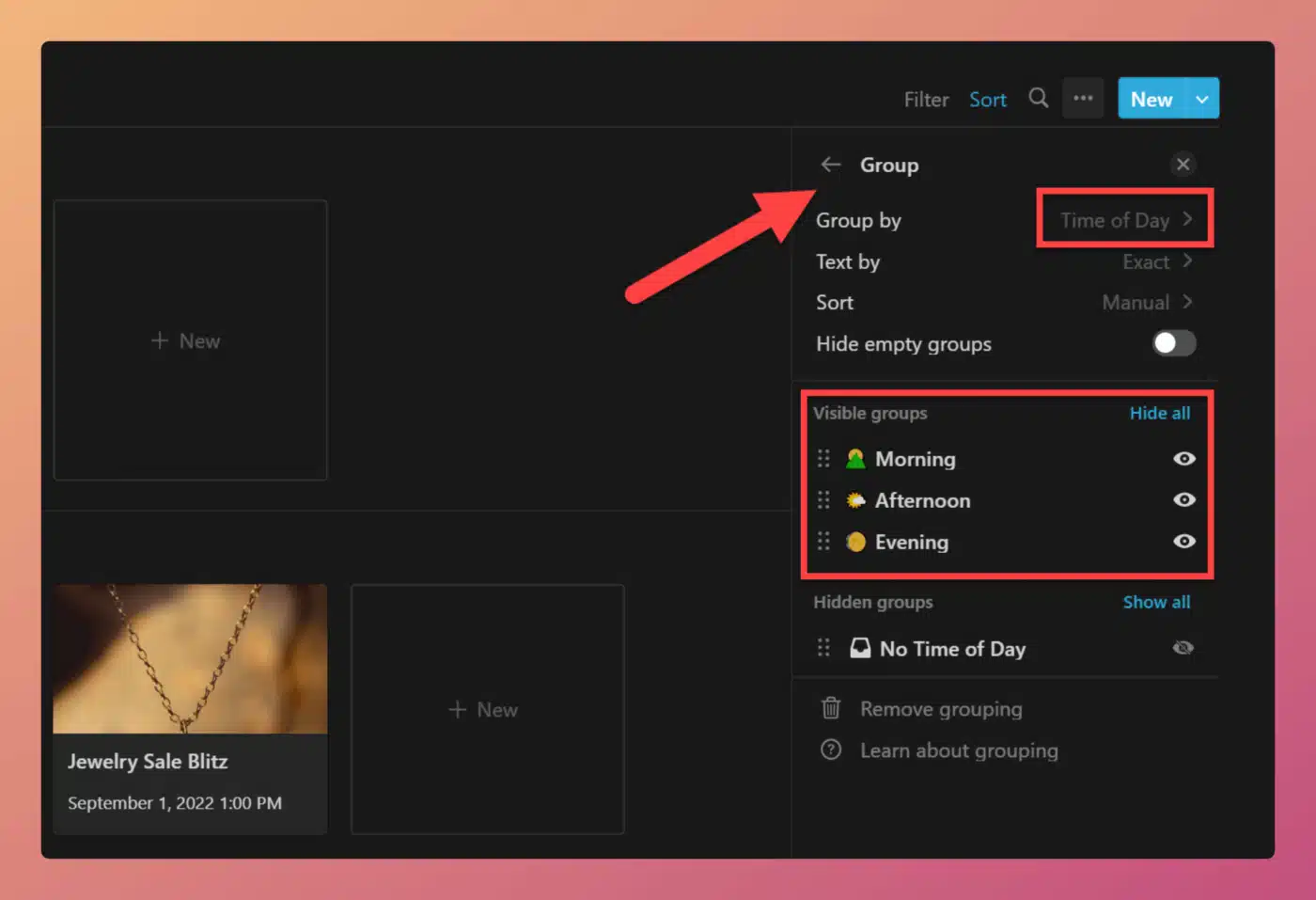
Other formula components used in this example:





