Notion formulas will only allow you to create a reference chain that is seven properties long.
Take a look at this database:
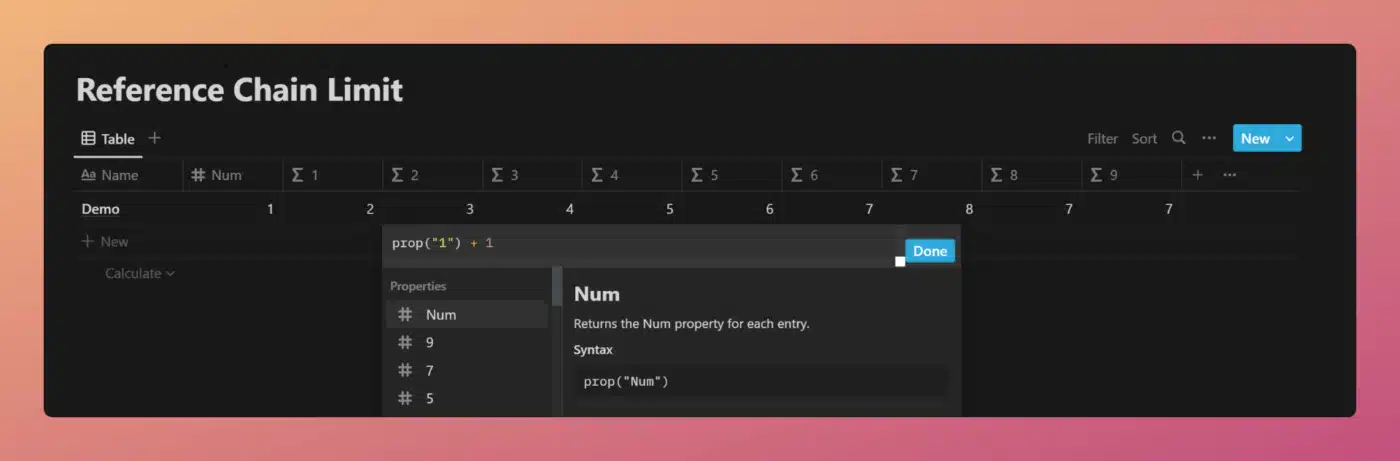
Click the view/duplicate all examples shown on this page:

Each property pulls in the value of the previous property and then adds 1.
Note how properties 8 and 9 actually have a lower value than property 7. Property 8 should output 9, and Property 9 should output 10 – but they don’t. What’s going on here?
This is an example of Notion’s reference chain limit.
Property 9 contains the following formula:
prop("8") + 1
Code language: JavaScript (javascript)But in order to output a value, Property 9’s formula code “underneath the hood” must first execute the formula code of Property 8, which contains:
prop("7") + 1
Code language: JavaScript (javascript)…meaning that the Property 8 formula must execute the code in Property 7, and so on.
This is what we mean by a property reference chain.
From the perspective of Property 9, which contains prop("8"), Property 8 does not contain a static value. Instead, it contains another formula which must be executed.
To prevent slowdowns and other problems, Notion’s developers implemented a reference chain limit of seven properties.
Here’s another example. Each formula property takes the string from the last and adds on the next word. Note how Property 8 loses the first word “Monkey”:
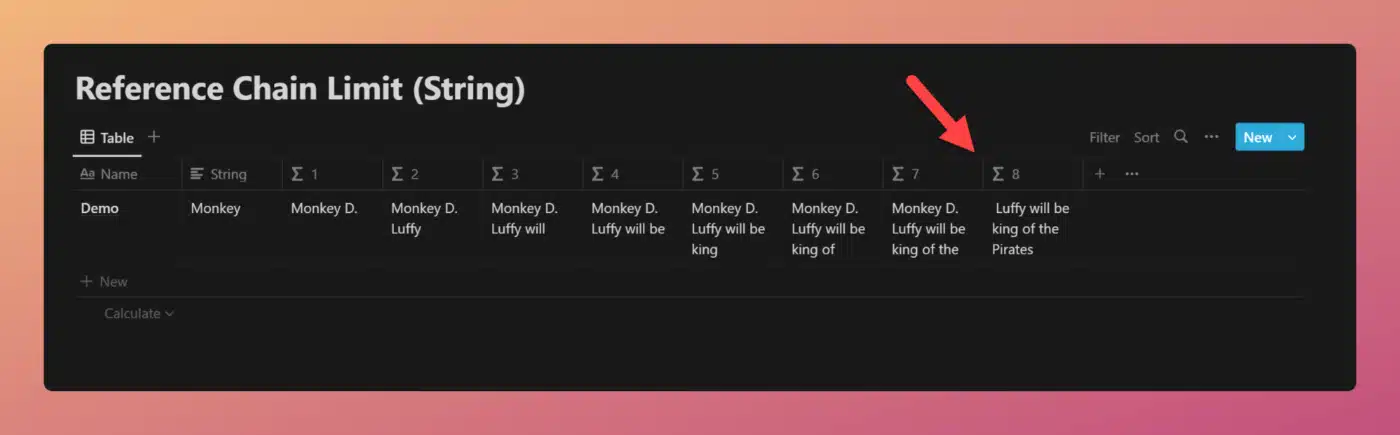
The reference chain limit also applies if you send values from one row (or database) to another using rollups.
The String property in the “Rollup Cascade” example below contains the following formula:
if(not empty(prop("Rollup")), prop("Rollup") + 1, 1)
Code language: JavaScript (javascript)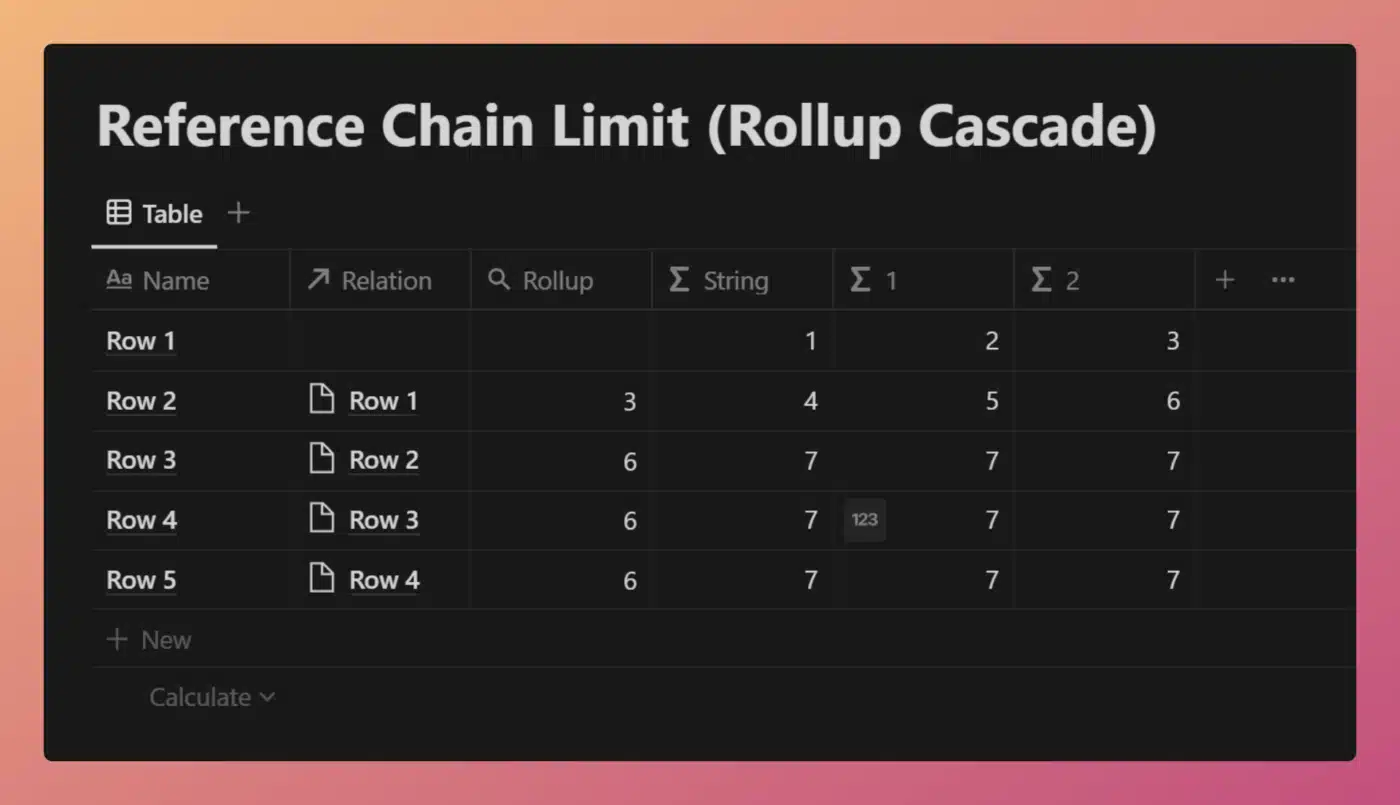
As you can likely tell, the Rollup property is configured to display the value of property 2 from the row set in the Relation property.
Keep this limitation in mind when you’re creating complex databases where one formula references another formula, which references another formula, which references another….
It’s easy to unwittingly hit the limit (Notion won’t alert you to it), and then be confused as to why the formula you’re building isn’t outputting all the data that it should.
Good to know: This does not mean you can only reference seven properties in a single formula. You can reference many, many more if you want.


