The false constant represents the Boolean output false. Its opposite is true.
false
Code language: JavaScript (javascript)Type false into a Notion formula property, and that property will output an unchecked checkbox, representing the value false.
A Boolean value has only two states, which can be thought of as:
- True or False
- 1 or 0
- On or Off
A Boolean simply represents the two truth values of logic.
Notion represents Boolean values with checked (true) and unchecked (false) checkboxes.
These resources aren’t necessary for understanding how to work with Booleans in Notion, but you may find them interesting if you want to dive deeper into how Booleans are used in programming and computer science.
Example Formulas
This formula will simply output false in a Notion formula property, displaying as an unchecked checkbox:
false
Code language: JavaScript (javascript)Here’s a slightly more complex example formula that uses Notion’s if function:
false ? "😀" : "😭"
Code language: JavaScript (javascript)This is an if() statement written in shorthand – it could also be written as if(false,"😀","😭"). It will simply output 😭 if the condition is false. The condition is the first part of the if() statement, or what is left of the ? in the shorthand formula.
Since the Boolean false outputs false naturally, the result will be 😭. See the Sad property in the example database below for proof.
Example Database
true and false are case-sensitive. Typing True or False will result in a syntax error.
Here you can see how Notion displays true and false Boolean values. You can also see the output of our Sad formula, which is shown above.
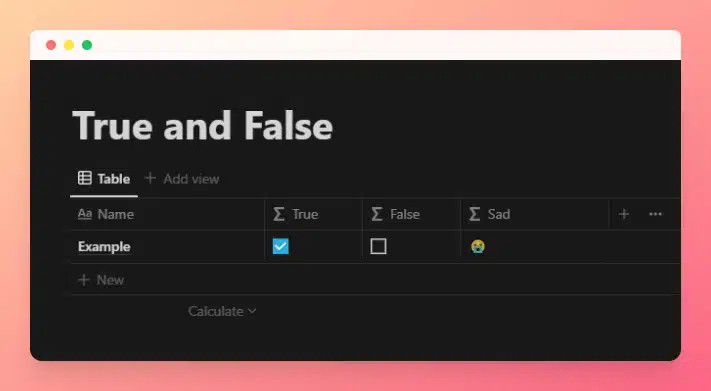
View and Duplicate Database

Other formula components used in this example:






