It is possible to group a database view by a formula property in Notion.
If you’d like to learn the basics of database grouping, check out this section in my database guide:

When grouping a view by a formula property, the data type of the formula’s return value (i.e the output) determines your grouping options.
Notion formulas can output seven different data types:
| Data Type | Examples |
|---|---|
| String | "King of the Pirates" |
| Number | 9001 |
| Boolean (called Checkbox in Notion) | true, false |
| Date | "2022-11-11T12:00:00Z" |
| List | [1, 2, 3] |
| Person | 🧔🏻♂️ Thomas Frank |
| Page | 📄 College Info Geek |
When your formula outputs a string value, you’ll have the following grouping options:
- Exact Name
- Alphabetical (using the first letter of the output)
With number output, grouping is done by number ranges. The following options will be available:
- Group Range (e.g. 0 – 1,000,000)
- Group Every – a.k.a. the interval (e.g. 0 – 99,999, 100,000 – 199,999…)
When the formula returns a date, the following options will be available:
- Relative
- Day
- Week
- Month
- Year
Finally, when the formula returns a Boolean/Checkbox value, your view will be grouped by row that are checked vs. unchecked (no additional options are available).
Copy link to headingExample Database
This example database contains four separate views; each one is grouped by a formula property that returns data of a different type – string, number, date, and Boolean/Checkbox.
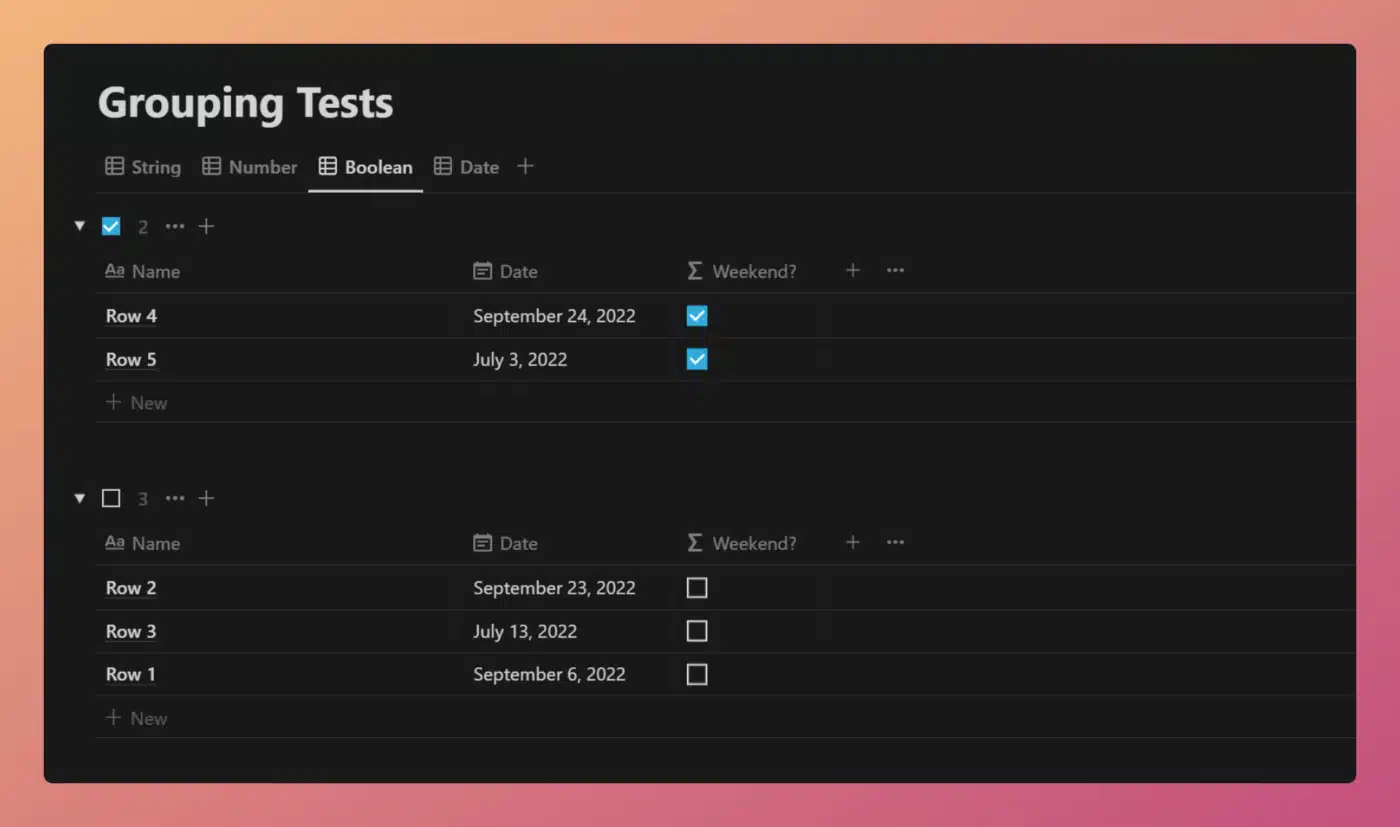
View and Duplicate Database





