The log10() function returns the base-10 logarithm of a number.
log10(number)
number.log10()
Code language: JavaScript (javascript)For reference, here are the named components of a logarithm:
\(\log_{base} argument = exponent\)A logarithm is the exponent of the base that returns the argument.
Copy link to headingExample Formulas
log10(1000) /* Output: 3 */
10.log10() /* Output: 1 */
Code language: JavaScript (javascript)Want to learn more about logarithms? Check out this resource:
Computing Logs with Other Bases (Log Base X)
Notion only provides log10(), log2, and ln because those are by far the most commonly-used log bases.
However, if you need to compute a log with a different base, you can use the change of base formula:
\(\log_x y= (\frac{\ln y}{\ln x})\)So, for example:
\(\log_3 81 = (\frac{\ln 81}{\ln 3})\)Here’s a Notion formula to compute this:
ln(81) / ln(3) /* Output: 4 */
Code language: JavaScript (javascript)Example Database
\(log_{10}\) can be used to perform an interesting mathematical trick – finding the length (i.e. number of digits) in any number. It is done by taking the floor value of a number’s \(log_{10}\), then adding one:
\(\lfloor log_{10}n \rfloor + 1\)The example database below shows this trick in action.
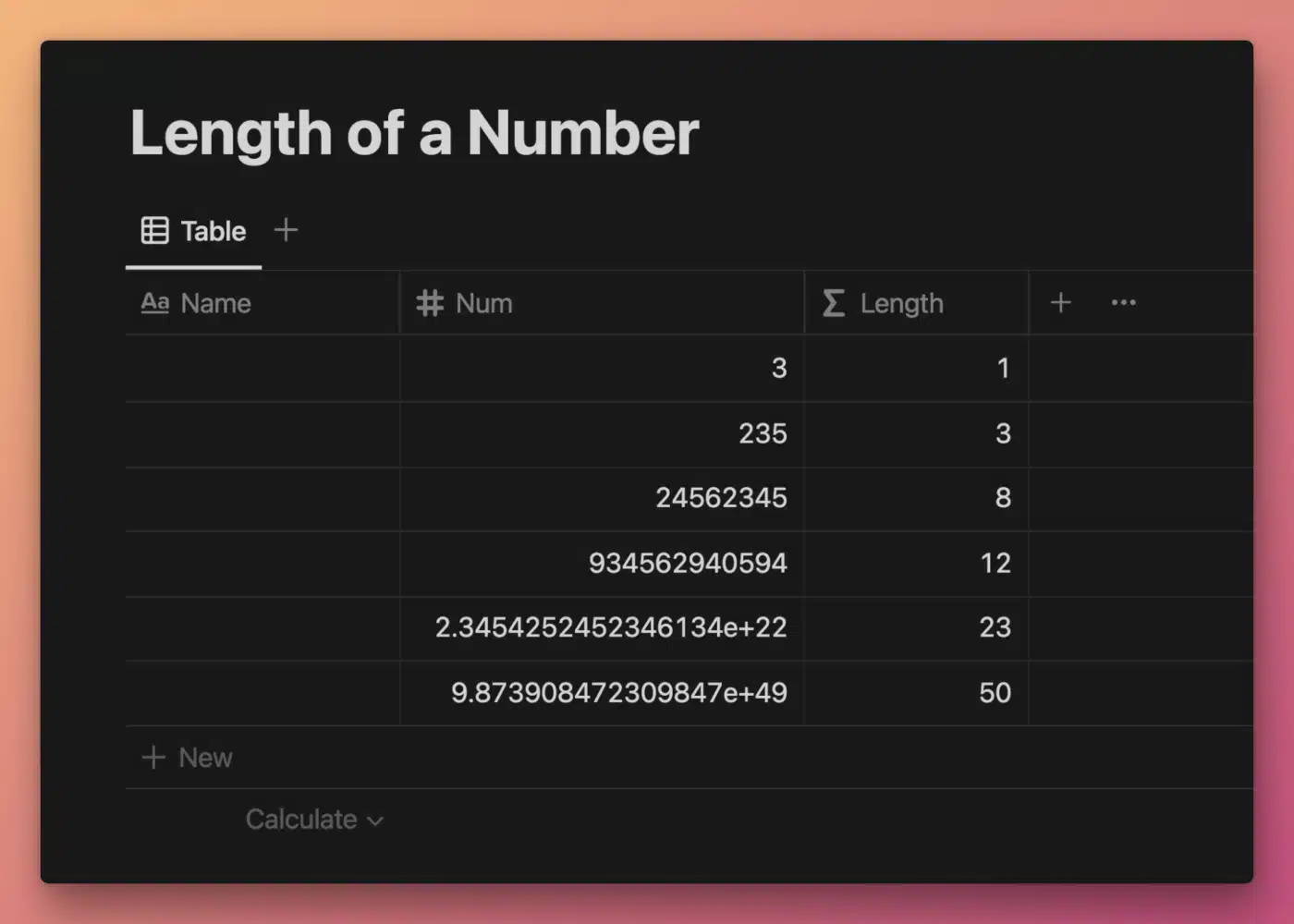
View and Duplicate Database

“Length” Property Formula
prop("Num")
.log10()
.floor()
+ 1
Code language: JavaScript (javascript)If you’re curious about the math behind why this trick works, check out this thread:
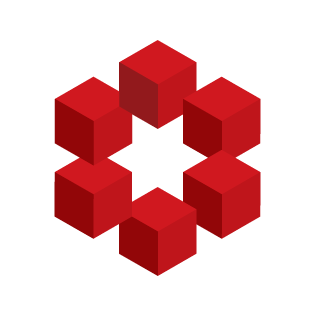
The formula itself is quite simple:
- We pass
prop("Num")to thelog10()function. - This value is then run through the floor function in order to round it to its nearest integer of lower or equal value.
- Finally, we add
1.
Other formula components used in this example:







