The id() function returns the current row’s page ID, the page ID of a specified Page, or the user ID of a specied Person. This page/user ID is a unique string.
id()
id(page)
id(person)
page.id()
person.id()
Code language: JavaScript (javascript)A page ID can also be found at the end of a Notion page’s URL (before any query strings starting with ?).
When id()is used to return a page ID, it outputs a string that is guaranteed to be unique for each page in a database. It is possible for all other properties – including Name – to contain the same value in multiple rows.
Example Formulas
When you want to access the ID of a specific Page or Person (instead of the current page), remember that Page and Person objects are usually contained within Lists. When this is the case, you can use functions like first, last, and at to access specific elements of a list.
/* Page URL: <https://www.notion.so/thomasfrank/id-c5d67d15854744869cc4a062fb7b1377> */
id() /* Output: c5d67d15854744869cc4a062fb7b1377 */
prop("Related Pages").first().id()
/* Output: c5d67d15854744869cc4a062fb7b1377 */
prop("Assignee").first().id()
/* Output: 31c92n2b5a68495da82b932f47b3b305 */
Code language: JavaScript (javascript)Example Database
This example database uses the id() function and string concatenation to return the URL of each page within the database.
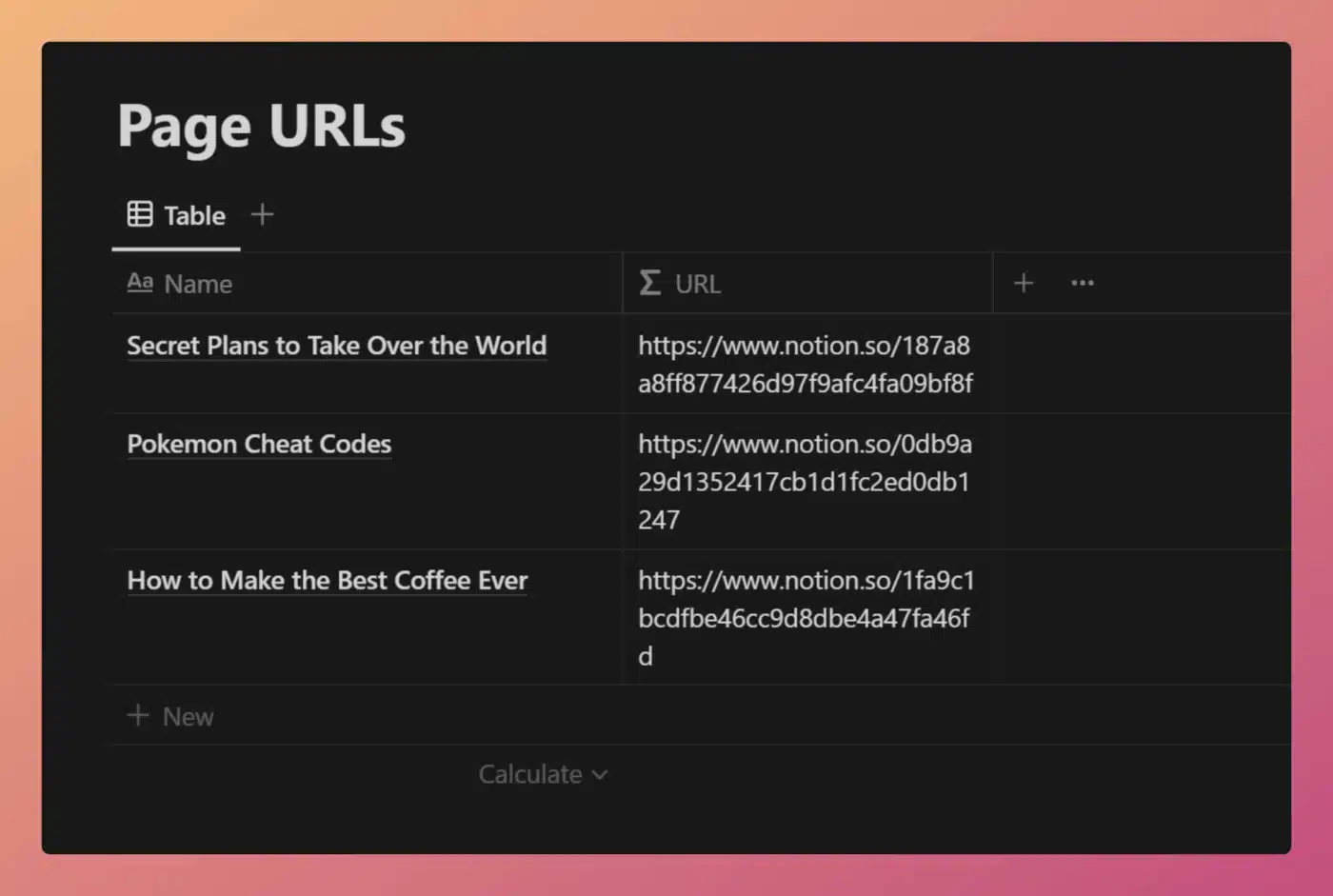
View and Duplicate Database

“URL” Property Formula
"https://www.notion.so/" + id()
Code language: JavaScript (javascript)This formula concatenates the string “https://www.notion.so/” with the output of the id() function using the add operator.
Other formula components used in this example:





