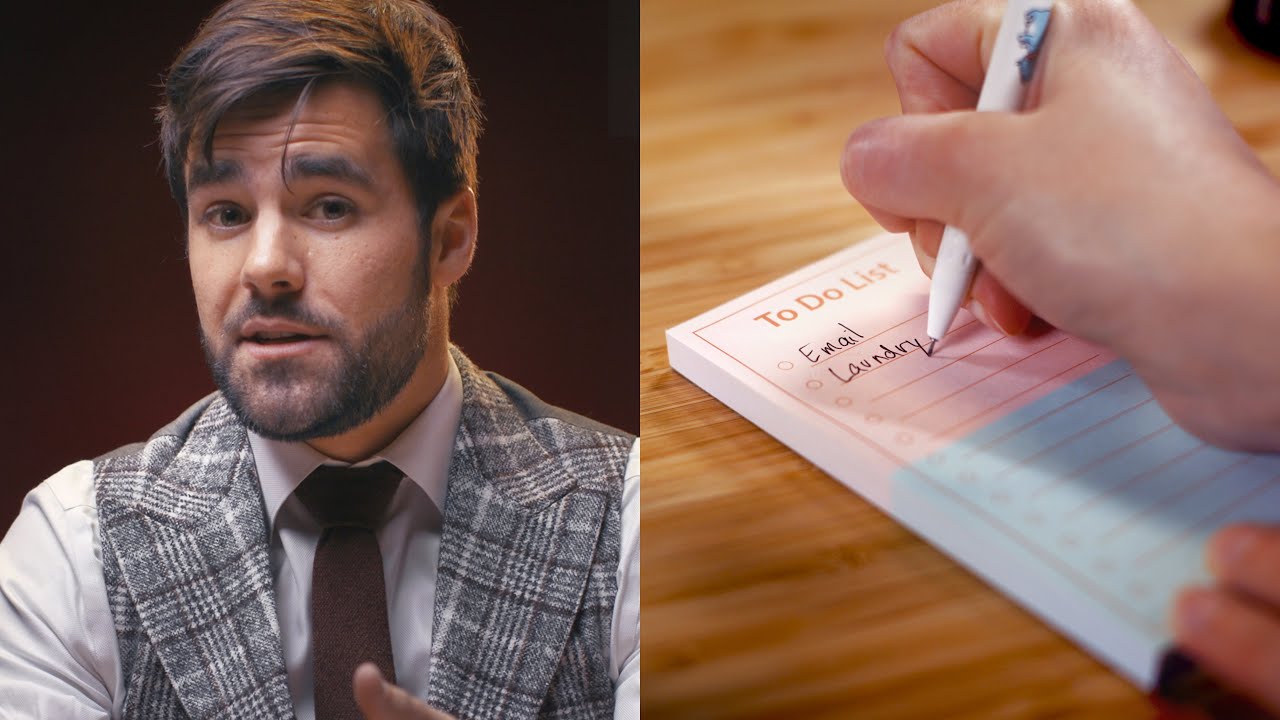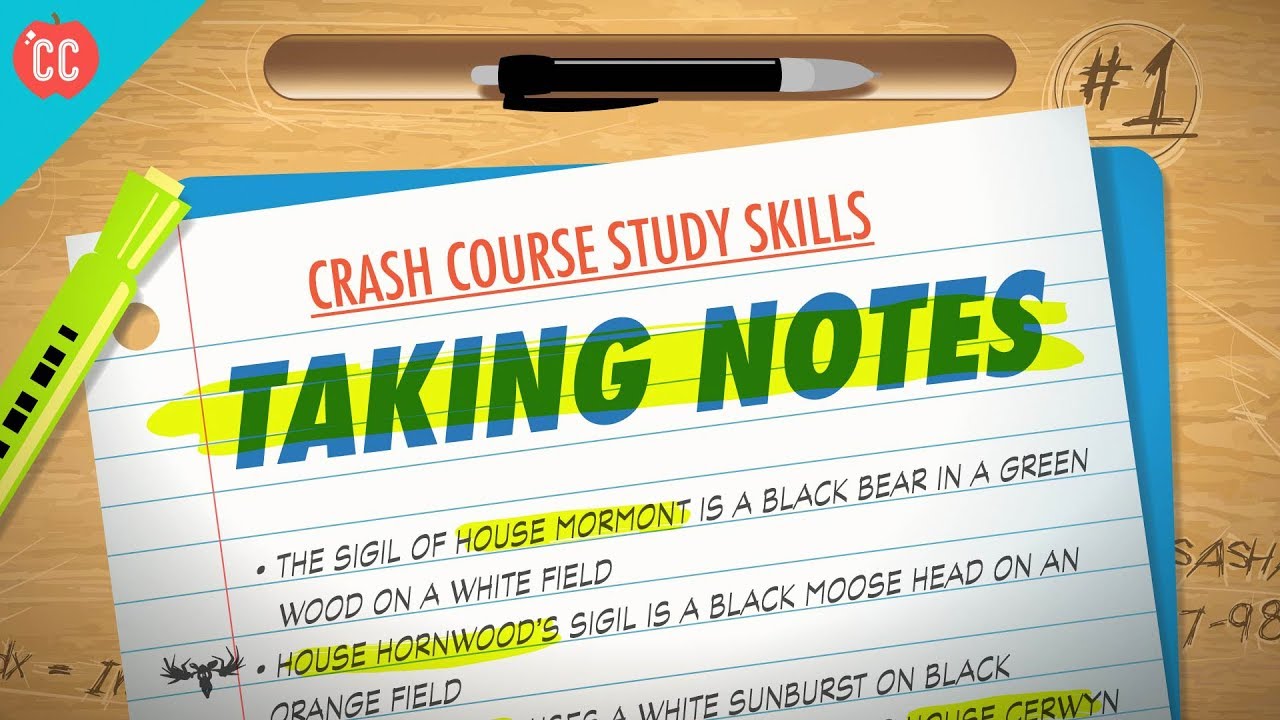Longer lenses are your friend when using a teleprompter.
- The closer you are physically to the prompter, the further your eyes will have to physically travel the read the lines, and the more obvious it’ll be that you’re reading.
- When you’re further away from the camera, the angle of eye movements will be shorter to read the same lines.
- You can then use a longer lens to frame yourself similarly to how you’d look with a wider lens.
Working with a teleprompter is a skill, so you have to practice to get good at it.
- There is art and skill in reading a teleprompter. The best readers don’t really follow the lines like you would when reading a book; instead, they look right into the lens and sort of “peripherally” read the lines.
- This is easier if you’ve practiced your script a couple of times. At that point, your prompter is just reminding you of what to say.
- They also use animated body movements, head movements, and gestures to make the reading even less obvious.
- If you have time, the best way to handle a teleprompter script is to do one take while reading, then try to do another take from memory. You can even do this on a line-by-line basis.
- I’ve found that my best performances tend to come when I suck it up and re-film a video after having done a full prompter take. Performance is helped especially by taking a break in between these takes.
Tech Tips
Use a bluetooth page turner to advance the prompter. In my experience, voice-recognition prompter apps do not work well, and don’t let you go off-script if you want.
Set the column width in your teleprompter to be as narrow as possible. This will provide additional help for making it non-obvious that you’re reading.
Try changing the text color in your prompter app so that it’s easier to read. I prefer yellow text over the blue that my app defaults to.
Copy link to headingExamples
I’m using a prompter in both A-roll angles in this video:
If you look closely, you’ll see it’s more obvious that I’m reading in the close-up angle. That’s because the camera is physically closer to me.
However, in both angles, I make use of head movements and gestures (like looking away from the camera at times) to make the prompter use less obvious.
I’m also using a teleprompter here: can you tell?
Recommended Products
My favorite teleprompter:
A larger option, if you want to use an iPad:
There are cheaper options than this, but I haven’t tested them. I think the Parrot prompter is much easier to use anyway.
Bluetooth foot pedal:
Teleprompter (iOS app):