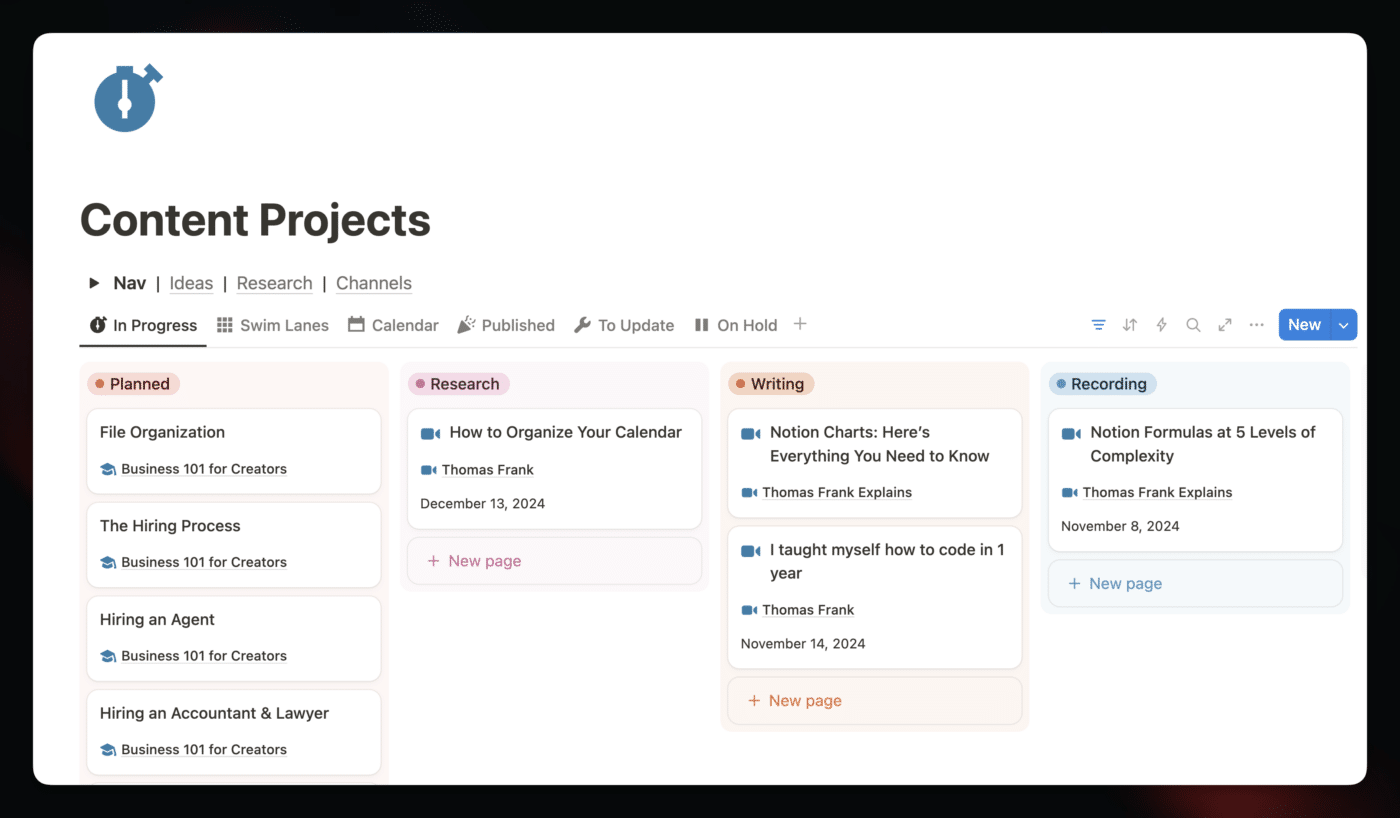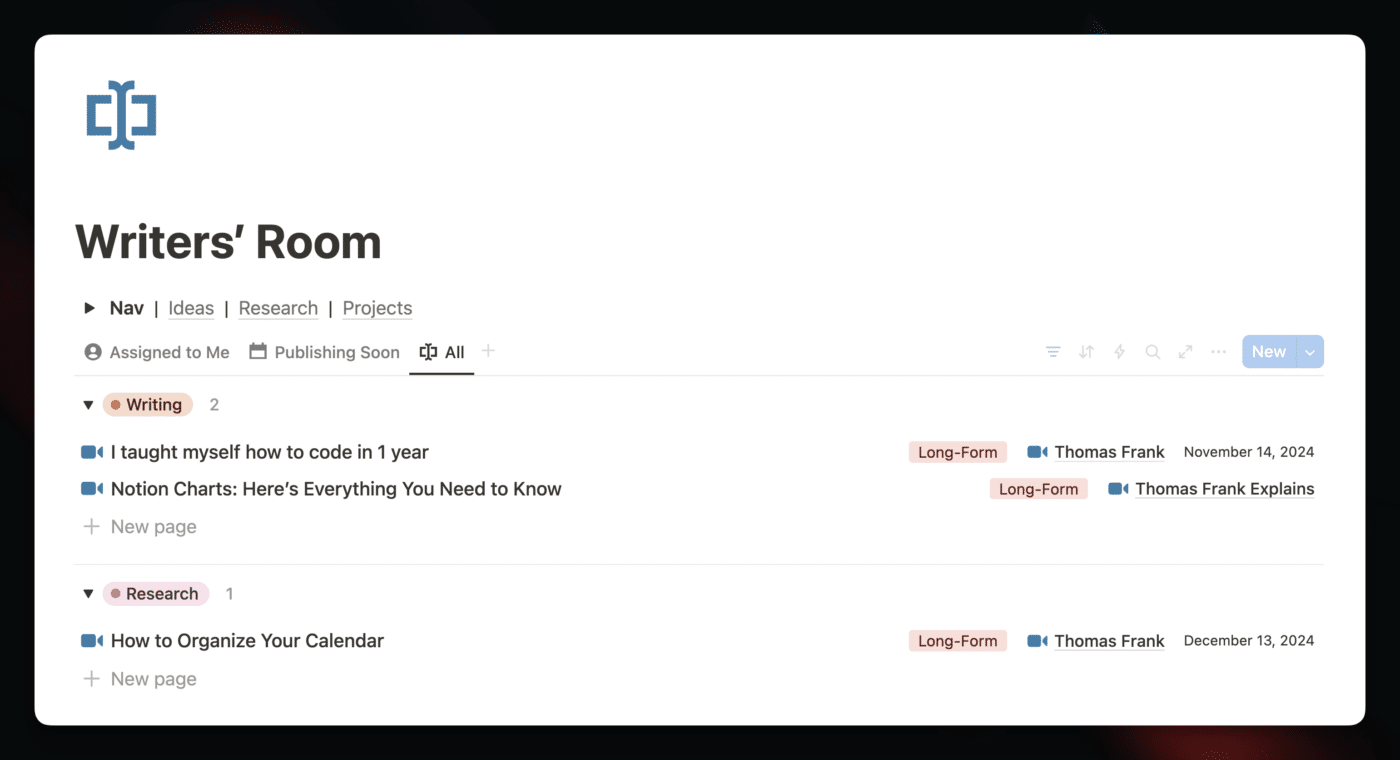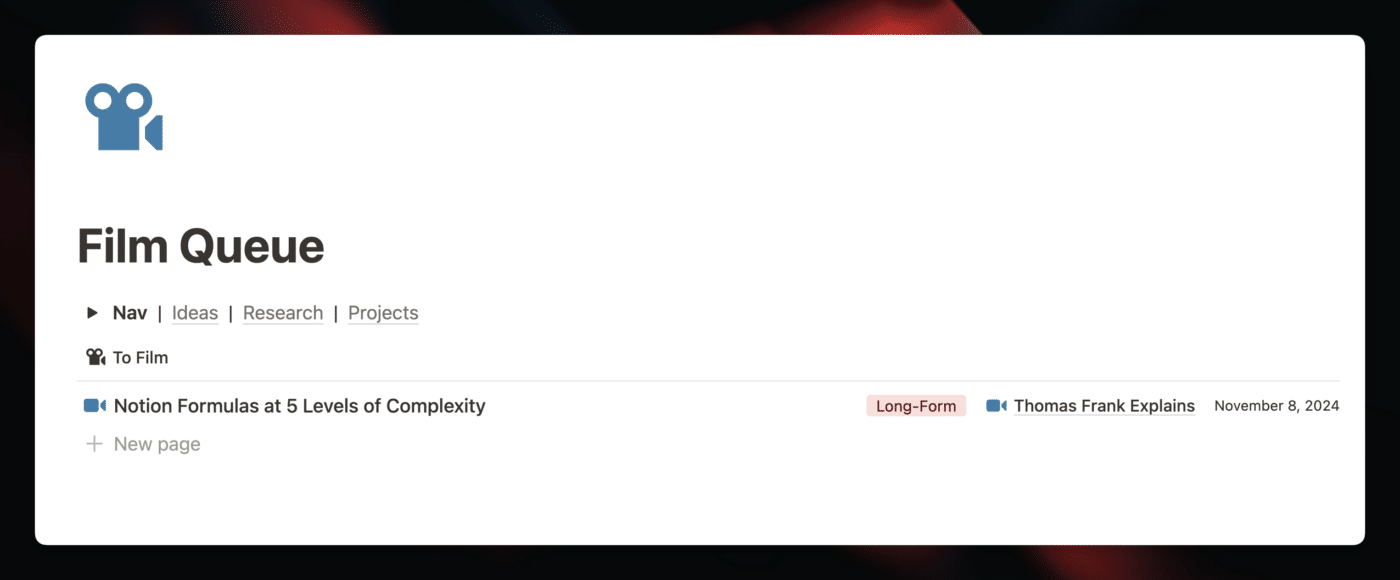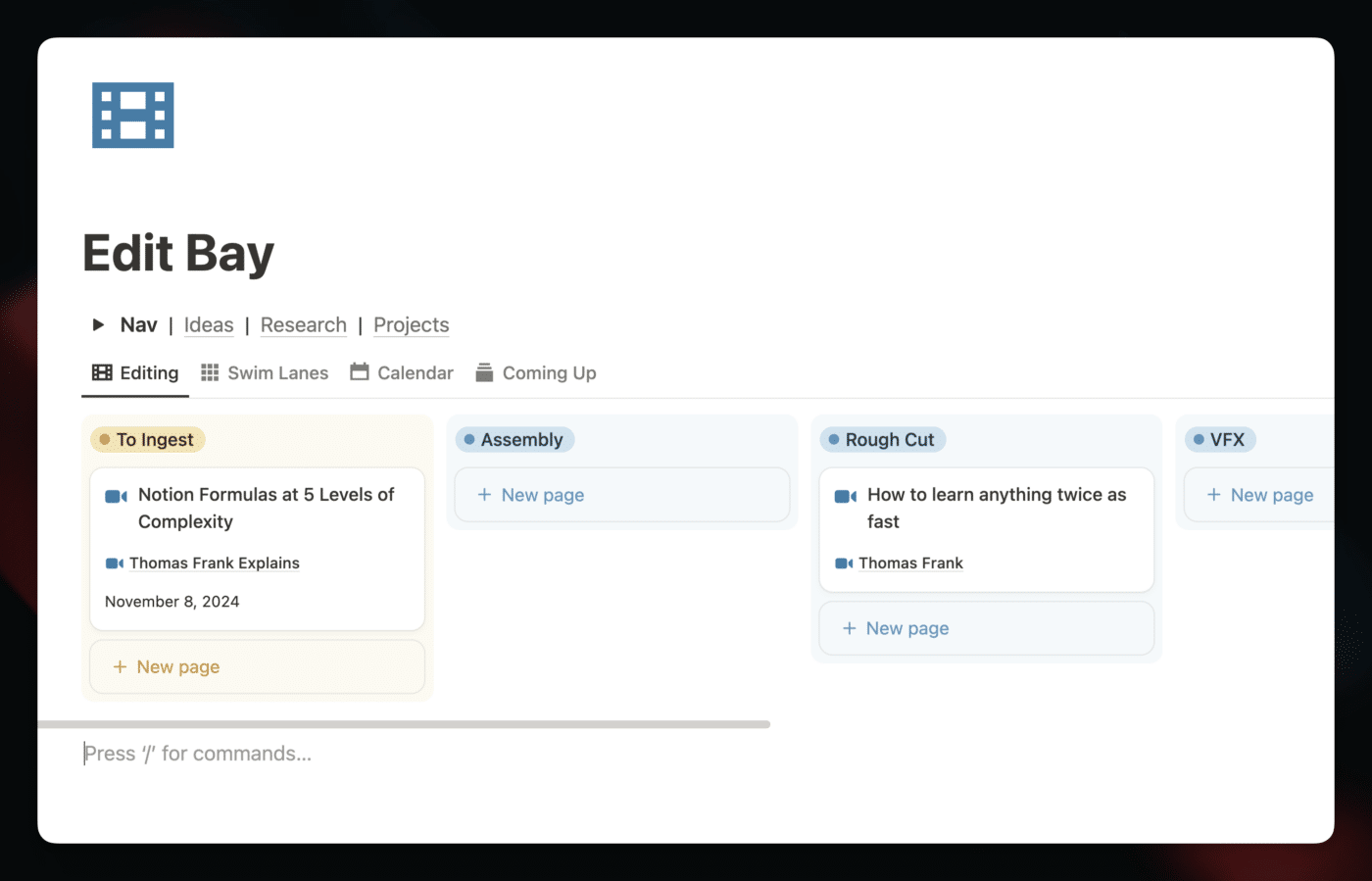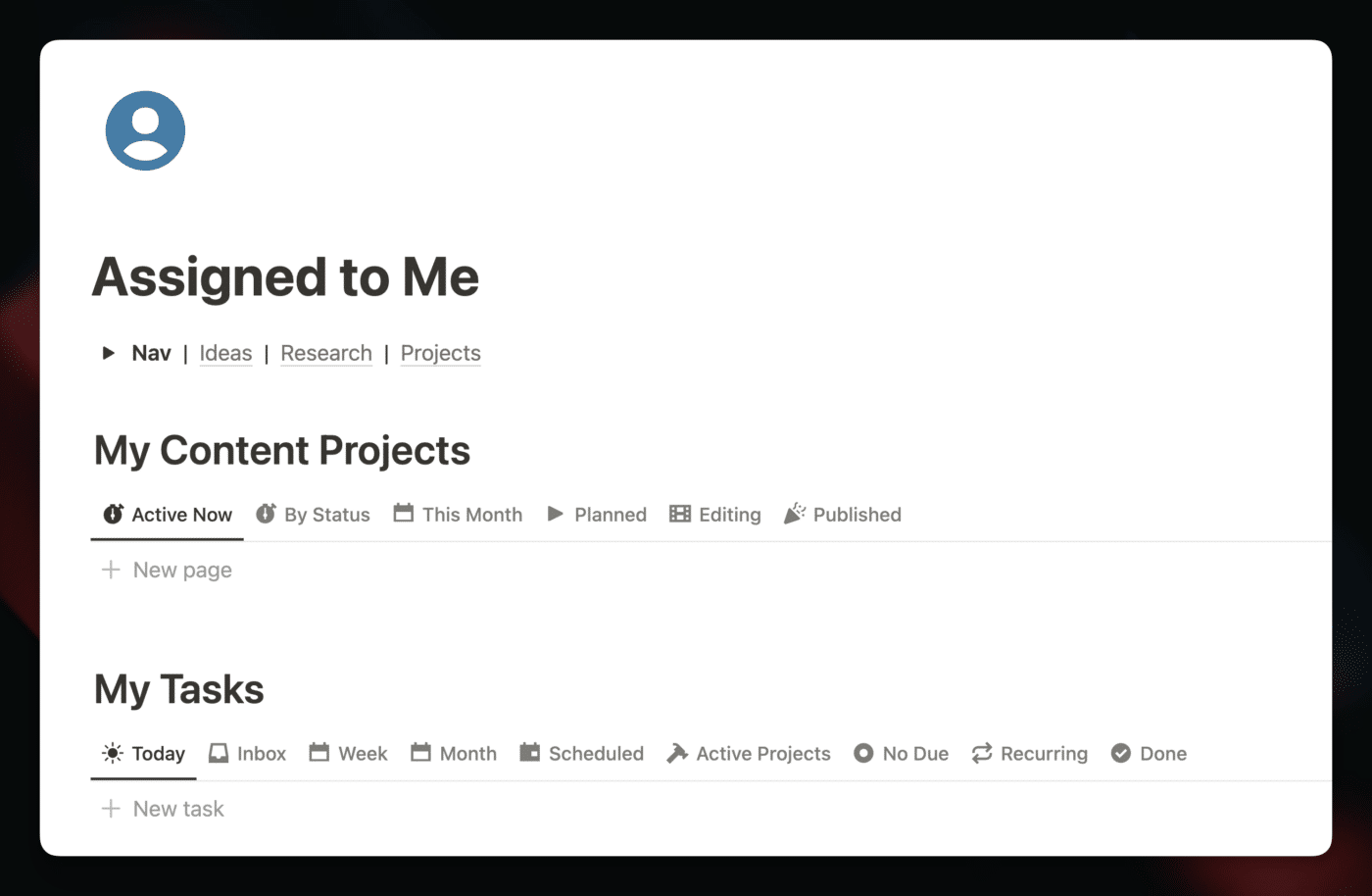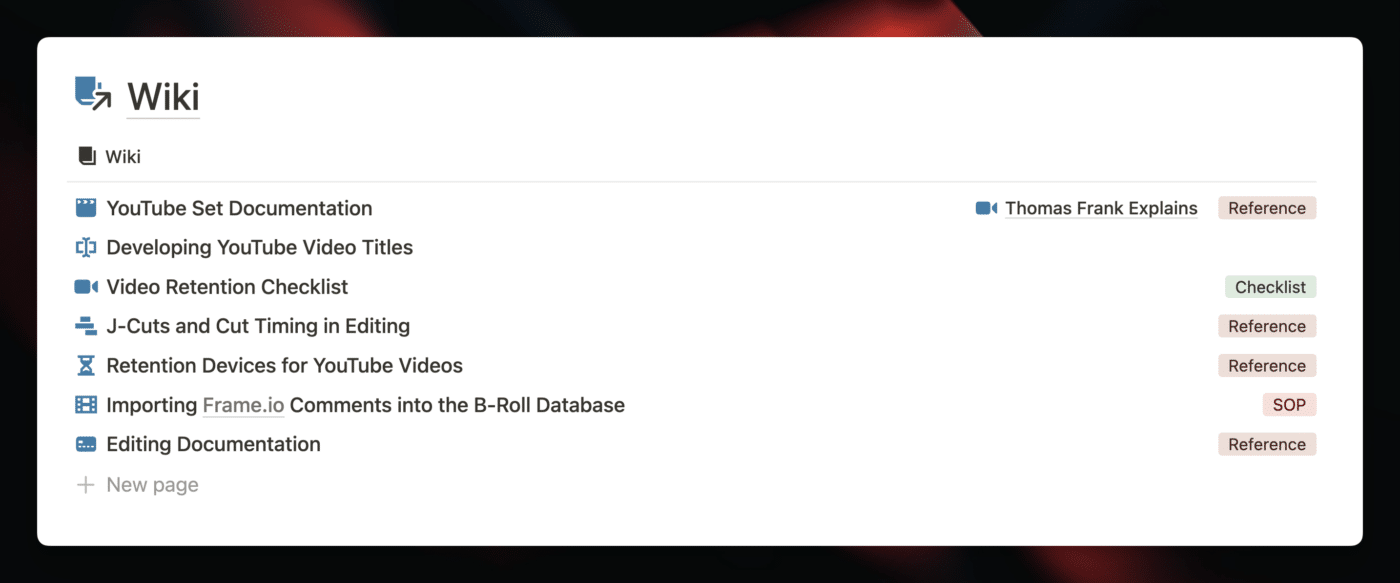Creator’s Companion is designed with team use in mind.
While the template works well for solo creators as well, it started life as our internal content planning system, which I developed from scratch to improve my team’s content-creation workflow.
Fun fact: The very reason I started using Notion back in 2018 was because I found it so useful for managing the editing process for YouTube videos.
If you’re creating content with a team, Creator’s Companion can absolutely help you do it more efficiently. In this document, I’ll share a collection of tips and practices I’ve developed through working with my own team, as well as through advising customers in our support community.
Copy link to headingWhich Version of Creator’s Companion Should I Use?
If you intend to use Creator’s Companion with a team, I generally don’t recommend using the combined Ultimate Brain + Creator’s Companion version of the template to do it.
Instead, I recommend using one of the standalone editions:
- Creator’s Companion: Ultimate Tasks Edition (if you need integrated task management)
- Creator’s Companion: Base (if you don’t need task management)
Note: If you purchase the UB+CC bundle, you get both of these in addition to standalone UB and the fully-integrated UB+CC template – so you can choose any version you like, and switch between them if your first choice isn’t what you want.
This is exactly what my team and I do. We use Creator’s Companion on its own for managing our content-creation process, and then I use my own, private copy of Ultimate Brain for my productivity system.
In years past, the idea of splitting things up like this frustrated me. I really want everything to be integrated; I wanted to see all my team-related content tasks in the same task manager as my personal tasks.
But I’ve come to the conclusion that Notion simply isn’t ready for this yet due to its issues around database permissions. To me, that dream of perfect integration is not worth giving up the privacy of my personal Tasks and Notes databases.
However, I have another reason for now keeping things separate: simplicity.
Creator’s Companion has a lot of features, but it’s also quite simple to use. Anyone on your team can see your active projects right on the home page. You can click a project and see the Script or Outline right away. Things are easy to find.
When you’re working with a team, this is crucial.
If you’re any shade of the type of nerd that I am (you like Notion and task management apps, you play Satisfactory, music with weird time signatures is your jam), then you’re probably fascinated by creating powerful, intricate systems to manage your life.
In your personal life, this can be fine. “Tool you enjoy” beats “Tool that is simple, but you won’t use”.
But once you add more people into the mix, things have to be simple, clearly-communicated, and consistent.
In 2025, my team and I plan on releasing more team-focused educational content and products – join the newsletter if you’d like to stay up-to-date on them!
Copy link to headingTeam-Focused Dashboards
Creator’s Companion comes with several pre-built dashboards that are designed for specific people on your team.
In this section, I’ll give you a brief overview of each one. Each of these pages can be found within the Content Projects page (besides the Content Projects page itself).
Copy link to headingFor the Producer: Content Projects
The main Content Projects page gives you a bird’s-eye view of all the projects you and your team have in production right now. Use the normal In Progress view to see them all in a typical kanban/Board view, or switch to the Swim Lanes view to see them grouped by Channel.
If you’d like to change the order of the Channels in the Swim Lanes view, head to ••• → Sub-Grouping. Learn more about database grouping here.
If you’ve set Publish Dates for your projects, you can see the whole schedule in the Calendar view. If you’d like to see this calendar view in the Notion Calendar app, see our Ultimate Brain doc on Notion Calendar integration. The process is the same for Creator’s Companion.
The final three views will show you projects with the Published, Needs Update, and On Hold statuses, respectively.
This main Content Projects view is great for managers and producers, who need to see everything that’s going on. However, your writers, hosts, and editors probably don’t need to see everything all at once.
For them, we’ve created some more focused views.
Copy link to headingFor Writers: Writer’s Room
The Writer’s Room page only shows projects that have a Status value of Research or Writing. There are three useful views:
- Assigned to Me: Shows projects where the Writer property is you (“you” being whoever is currrently viewing the page)
- Publishing Soon: Shows projects where the Publish date is 1 month from now or earlier
- All: Shows all projects with the Research or Writing status
This is a great default view for writers and researchers. If you’re a solo creator, it can also be a useful dashboard for when you’re in writing mode.
Copy link to headingFor Talent: Film Queue
The Film Queue page only shows projects with a Status value of Recording.
Since most creators (even those with teams) typically aren’t filming a huge number of videos at once, this page has been kept intentionally simple.
If you’re running a large operation with many hosts, you can create views similar to those in the Writer’s Room in order to make the page more useful.
Copy link to headingFor Editors: Edit Bay
The Edit Bay is a special page. Most of its database views show only pages that have a Status value of Editing, but the Board views on the page are grouped by a separate Edit Stage property.
This allows editors to record the specific stage of an edit. By default, these are the stages:
| Name | Description |
|---|---|
| Group: To-do | |
| To Ingest | The initial stage of the edit, when footage needs to be ingested (offloaded to editing workstation or server). Proxies can optionally be made. |
| Group: In progress | |
| Final Cut | During this stage, the video’s final cut is done. |
| Assembly | Clips are being trimmed down and marked as usable or thrown out. |
| Rough Cut | The initial cut is done during this stage. For YouTube videos, this will often be the “A-roll Cut” or “Talking Head Cut”. If separate VFX/Sound teams will be working on this while cutting is happening, feel free to skip directly from Rough to Final. |
| VFX | Visual effects, motion graphics, and animations are created and brought into the video at this stage. |
| SFX & Music | In this stage, sound effects are added to the video. Background music is also selected and added in – or scoring is done. |
| Color Grading | In this stage, color grading is added to any shots that need grading in order to achieve the video’s intended look and mood. |
| Group: Complete | |
| Edit Locked | At this point, the edit is done (or “locked”) and the video is ready to be uploaded and scheduled for publishing. |
If you’d like to change these, unlock your Content database first.
This secondary status property can help teams keep better track each project that’s in production. If you have animators or sound designers, they can simply wait for your assembly editors to move a project into the VFX or SFX & Music stages, at which point they’ll know the project is ready for them.
Teams working at this level of production complexity may also want to learn how they can import shotlists into Notion from Premiere Pro or Frame.io.
Copy link to headingFor All Team Members: Assigned to Me
The Ultimate Tasks edition of Creator’s Companion comes with an Assigned to Me page. This page is entirely focused on the person who is currently viewing it.
Every database view on this page has a is Me filter, which will limit the pages to show where “you” (meaning the person currently viewing the page) are the Writer or Editor. The Task Manager views have a similar filters for the Assignee property.
SOPs and Process Documentation
One of the best practices you can adopt with your team is documenting processes.
A small story: In college, I spent a couple years working at the Solution Center – my school’s crack team of tech support specialists.
Every one of us was a certified, black-belt IT wizard, packing dozens of certifications under the belt, despite all of us being 18-year-old freshmen barely out of high school. There wasn’t a problem we couldn’t solve.
Emeritus professor’s Palm Pilot accidentally got baked into the department holiday party’s Bundt cake? I was there with a screen replacement kit and a dessert fork.
Ancient COBOL server on the fritz in the 9th-level basement of that old Dept of Defense building, still guarded by an old vet who never got the VE Day memo? I’m crawling in under the raised floor.
Truth be told, it always fascinated me how lucky the Solution Center got with the level of expertise in its student employees.
…alright, I might be stretching the truth ever so slightly here.
Here’s how things actually went. I show up for my interview, which takes place in a classroom. In walks a student employee, just a couple years older than me. He starts asking questions… only they’re not about computers at all.
“Name as many uses for this paperclip as you can think of.”
“How would you estimate how many jelly beans are in this glass jar?”
As it turned out, the Solution Center didn’t hire students who knew a lot about computers. They hired students who could solve problems.
As for all the highly domain-specific computer knowledge they’d need to solve actual computer problems?
It was all in our docs.
The Solution Center maintained a massive Knowledge Base (the K-B), which had a dedicated support article for every phone call, email, and hapless walk-in we’d ever handled.
In the event that the K-B didn’t have an article, the solution was on Google 99% of the time. The Solution Center hired me because I was smart enough to Google things.
But there was also a rule:
If you take a question for which there’s no K-B article, you take youself out of the phone queue afterwards and you write that article.
This is called just-in-time documentation. Solve the problem, then write the doc.
This practice ensured that the many, many student employees they hired (campus jobs have high turnover) could all more-or-less solve any problem. This was because the solution to most problems was:
- Find article
- Read article to customer
This practice of documenting common questions and processes takes extra time up-front, but over time it pays dividends. If you start doing it in your own business, you’ll see those dividends.
However! I will caution you against going overboard in this practice. It’s easy to read a story like this, get excited, and issue a pharaohonic edict to your team: “All shall be documented!”
I urge some restraint here… because you’re probably not hiring level-1 tech support monkeys straight out of high school. You’re likely working with talented writers and editors who know their craft, and who will likely be slowed down if they’re forced to write and follow checklists all day.
What I recommend is the following:
- Document with discretion. If a process seems like it would benefit from documentation, quickly create an article in the Wiki database.
- Look for common oversights and mistakes. Don’t force your editor to check a million checkboxes, but if he keeps forgetting to normalize the final mix to around -18 LUFS, quickly write up a doc about that.
Recommended Tools
Creator’s Companion comes with a built-in Wiki database and dashboard, which is a perfect place to create your team docs.
When it comes to actually making a new doc, I have a couple of tool recommendations:
- Loom – Usually the fastest way to document a computer-based process. Loom lets you record your screen, and once you’re done, the URL to the video is instantly on your clipboard. You can then paste it into a Notion page, where you’ll see the option to embed the Loom video.
- CleanShot X (macOS) and ShareX (Windows) – These screenshot tools each provide more features than the built-in screenshot shortcuts in each OS. Namely, each makes it very easy to add arrows and other annotation, which make images in documentation much easier to parse. Every screenshot you see on this site was made with CleanShot X.