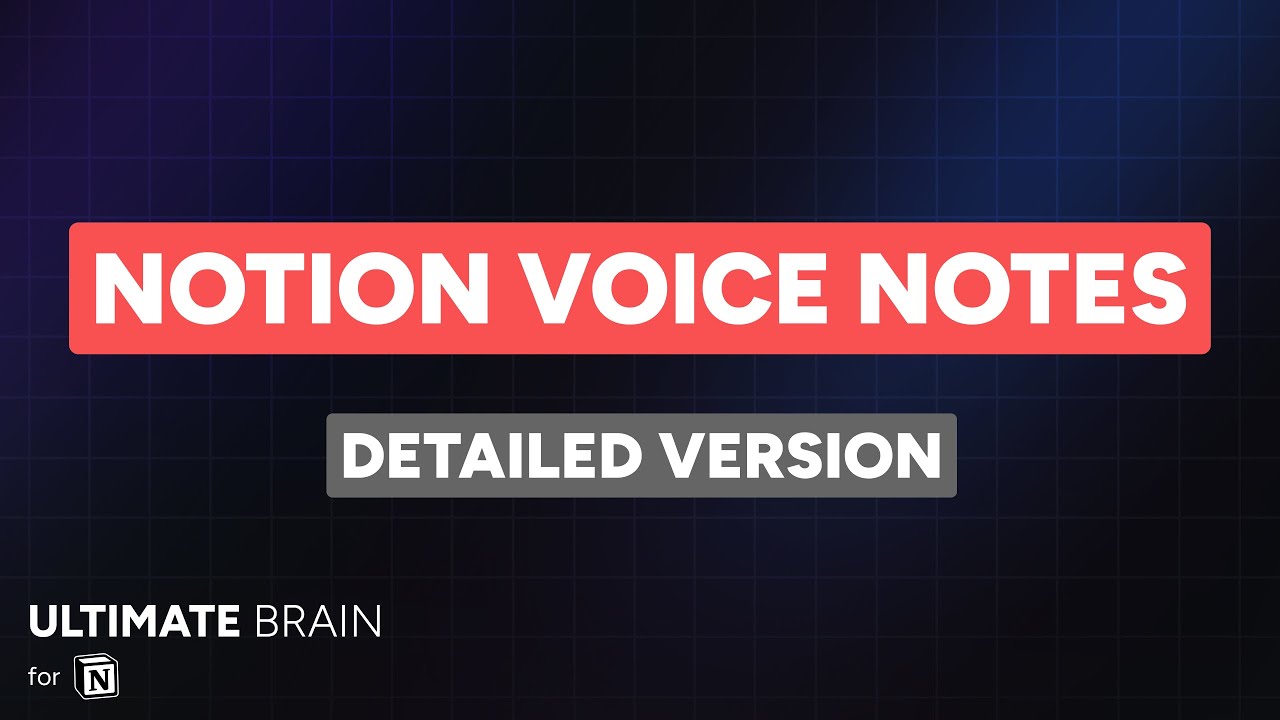Ultimate Brain 3.0 provides full support for my Notion Voice Notes automation.
You can upload voice memos, lecture recordings, and any other type of audio file, and quickly get a complete AI-generated transcript and summary in Notion.
The video guides on this page are specific to Ultimate Brain. Use them in conjunction with the full blog post covering this automation, which is where you’ll find written instructions and a full reference.
That post also contains the workflow template links, but I’ll share them here as well:
I’ve created two different video guides that will show you exactly how to set up this automation. First, here’s the short version, which walks through the setup as fast as possible:
You can also watch the long version, which goes much more slowly and explains each step in detail.
The long version will also show you a few advanced tricks you can do with this automation, including:
- Adding a custom prompt to your AI summary
- Translating the transcript to another language
- Skipping the Notion step altogether and saving the transcript to Google Drive
If you need to locate and/or unlock your Notes database, please see the Unlocking Databases guide.