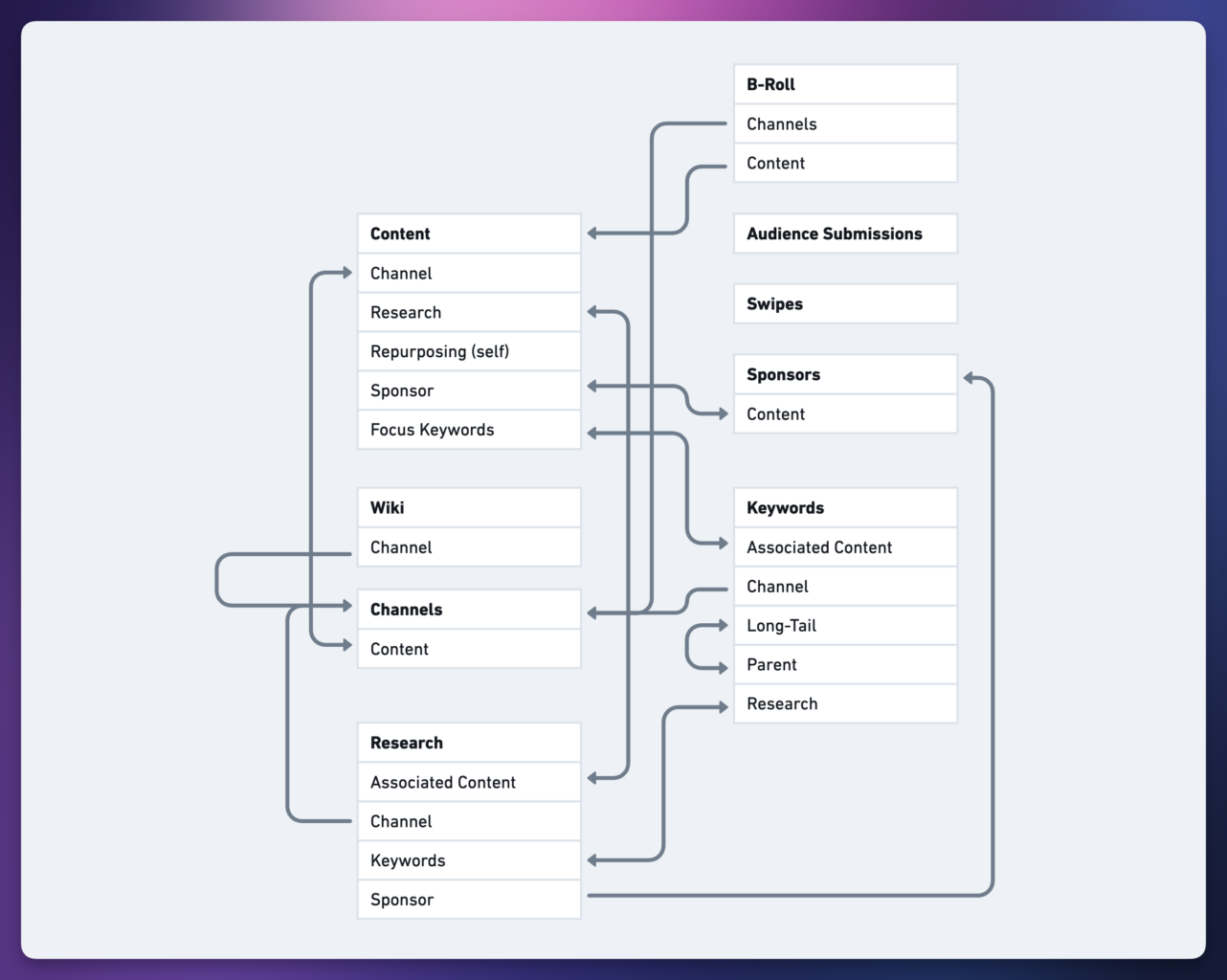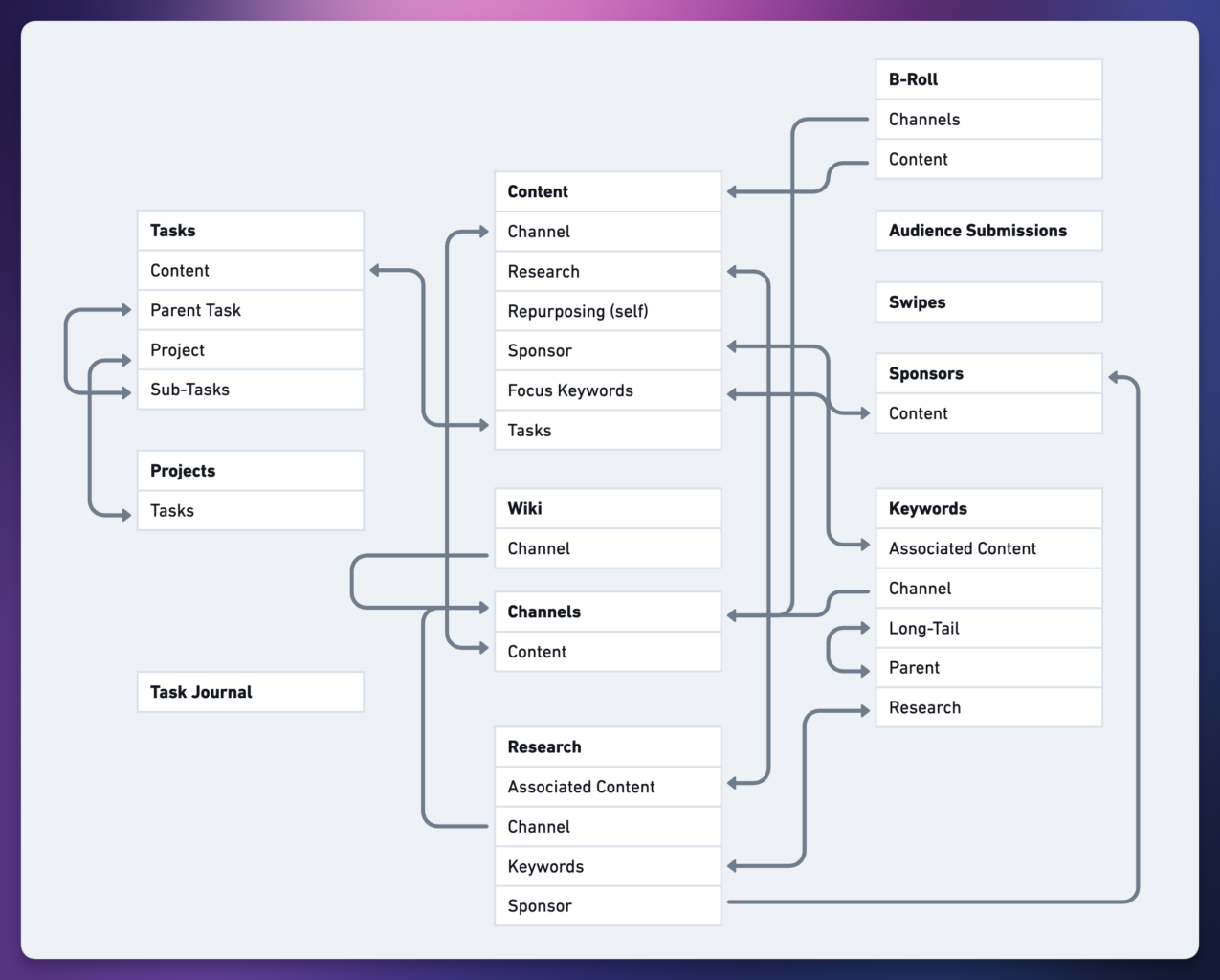Creator’s Companion has several Notion databases at its core. These databases store all of the data you add to your copy of the template, and the pages through Creator’s Companion primarily show you useful linked views of these databases.
This section of the docs contains a complete reference for each database. On each database’s page, you’ll find a technical reference for its properties and a list of pages where it is used.
Copy link to headingCreator’s Companion Databases
| Database | Description |
|---|---|
| Content | Stores all Content projects – long-form videos, Shorts, blog posts, podcast episodes, etc. |
| Channels | Stores all Channels, which is a catch-all term for a specific place where you publish content. This includes YouTube channels, blogs, podcasts, Instagram profiles, etc. It can also include large projects with many pieces of content, such as a Course. |
| Sponsors | Stores all Sponsors – brands you’re currently working with or who you’d like to work with. Can store details like talking points and media assets, and acts as a CRM for outreach workflows. |
| Keywords | Stores all Keywords – terms you’d like to rank for if you’re creating SEO-focused content. |
| B-Roll | Stores B-Roll items – visual and audio asset references. Also stores comments made on video edits. Can be used both to store screenshots and reference links to commonly-used B-roll, and to import shotlists and commented markers from Premiere Pro, Frame.io, etc. |
| Research | Stores Research items – references, articles, and pieces of topical research relate to Content projects, references to content made by other creators in your niche, useful tips for creators, etc. |
| Swipes | Stores Swipes – bits of visual inspiration such as great YouTube thumbnails, inspiring bits of web design, or video set design/props you like. This database is made separate from Research so you can easily make it public if you want – like I do with my Studio & Film Set gallery. |
| Wiki | Stores Wiki items – checklists, SOPs (standard operating procedures), and reference documents that help you and your team get things done faster and quickly find internal information. |
| Audience Submissions | Stores Audience Submissions – you can easily hook this database up to a public form (such as a Notion Form or Tally form) to allow your audience to submit their own topic ideas. Easily drag good ideas from this database to the main Content database. |
Database Relation Diagrams
In the diagrams below, you can see maps of the databases in Creator’s Companion and their Relation properties.
Bi-directional arrows indicate Relation properties that have the Show on Databases option enabled, creating a reciprocol property in the target database that pairs with the current Relation property.
Uni-directional arrows indicate the opposite – a Relation property that points to another database. You’ll also notice that these arrows point directly to the database to which they connect, rather than an individual property.
If a property is missing an arrow altogether, it is a Relation property that links to other pages in the same database without a reciprocol property (example: Repurposing in Content – this property simply relates pages to each other, rather than establishing a hierarchical relationship).
Copy link to headingCreator’s Companion: Base Edition
Copy link to headingCreator’s Companion: Ultimate Tasks Edition
The Ultimate Tasks edition of Creator’s Companion integrates my powerful Ultimate Tasks template, adding full-featured task management to all of your content projects.
This version of the template adds three databases into the mix:
- Tasks
- Projects
- Task Journal
While this adds powerful new functionally, it doesn’t make the overall schema that much more complex. Tasks connects to Content via a bi-directional Relation, allowing tasks to be added to content projects. Beyond that, the task management side of the template stays separate from the other databases from a schema standpoint.