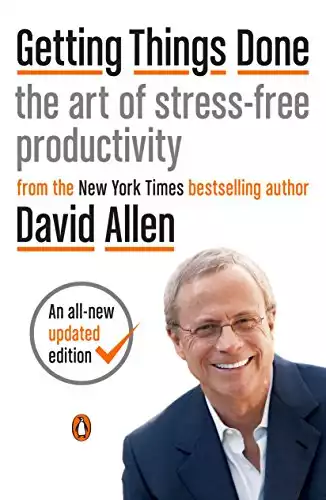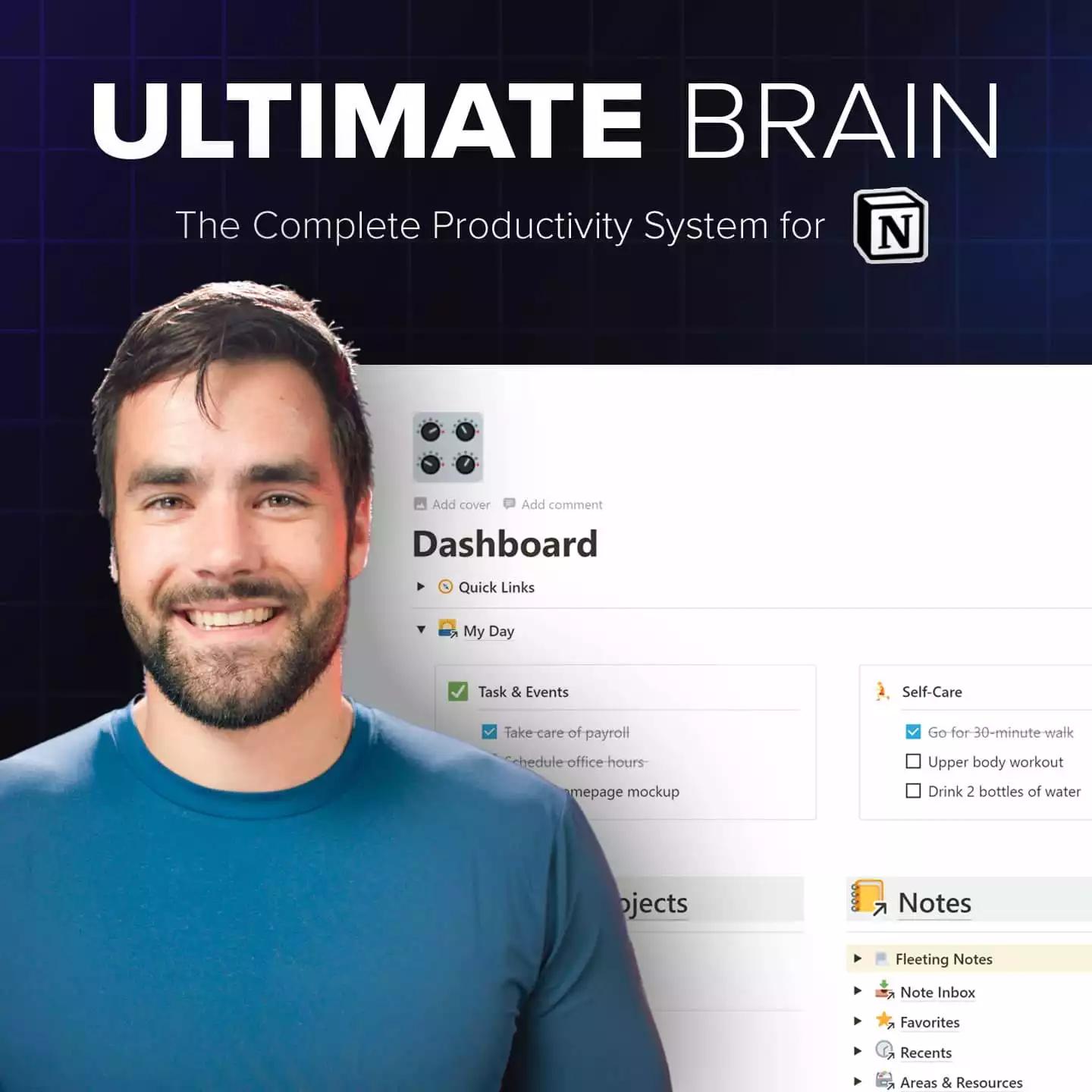Getting Things Done (GTD for short) is a method for capturing, organizing, and prioritizing the information that comes into your life.
Created by David Allen, GTD is one of the world’s most well-known productivity systems. It’s a method that can help you systematically process tasks, emails, notes, ideas, and anything else that comes into your life.
The GTD process consists of five main steps:
- Capture
- Clarify
- Organize
- Review
- Engage
The method also includes several different lists, which act as destinations for the information that comes into yourlife.
- Inbox
- Next Actions
- Calendar
- Waiting For
- Someday/Maybe
In this short guide, I’ll explain the GTD process and lists briefly so you can start using the ones that would be useful additions to your own productivity system.
You can also grab a copy of the full book if you want to learn more:
The GTD Workflow
The GTD process creates a clear, simple way to deal with any kind of information that comes into your life. This can include:
- Tasks
- Events
- Emails
- Notes
- Articles from the web
- Ideas
…and basically anything else you’d like to take action on or simply save for later.
The process consists of five steps: Capture, Clarify, Organize, Reflect, and Engage.
Capture
In this step, you simply capture (e.g. create a record) of anything that has your attention. To do this, you can use one or more collection tools.
Here’s a look at the tools I use to capture all of the information that comes into my life:
- Notion – tasks, notes, web clips, ideas
- Cron – events
- Google Drive – files
- Desk tray & backpack folder – paper files
P.S. – my team and I are working making capture even easier with our app, Flylighter.
Typically, you’ll capture these items to inboxes (or “in” lists) within each capture tool. An inbox is a default, catch-all place for capturing information.
The point of your inboxes is to make it immediately clear where you should capture information, so that you can do it quickly and get on with your day.
Clarify
In the Clarify step, you work to get clear on what you should do with each item in your inboxes.
For each item, you’ll ask yourself a few questions:
- What does this item mean to me?
- It is actionable?
- Can I do it now, in under two minutes?
If an item is actionable and can be done in under two minutes, David Allen says to simply do it now. This is known as the Two-Minute Rule.
If you can’t do it in under two minutes, then you’ll postpone it by putting it onto the correct actionable list (which we’ll cover in the next step).
If the item isn’t actionable at all, you can either trash it, store it as reference material for later, or put it on a Snooze or Someday/Maybe list.
Organize
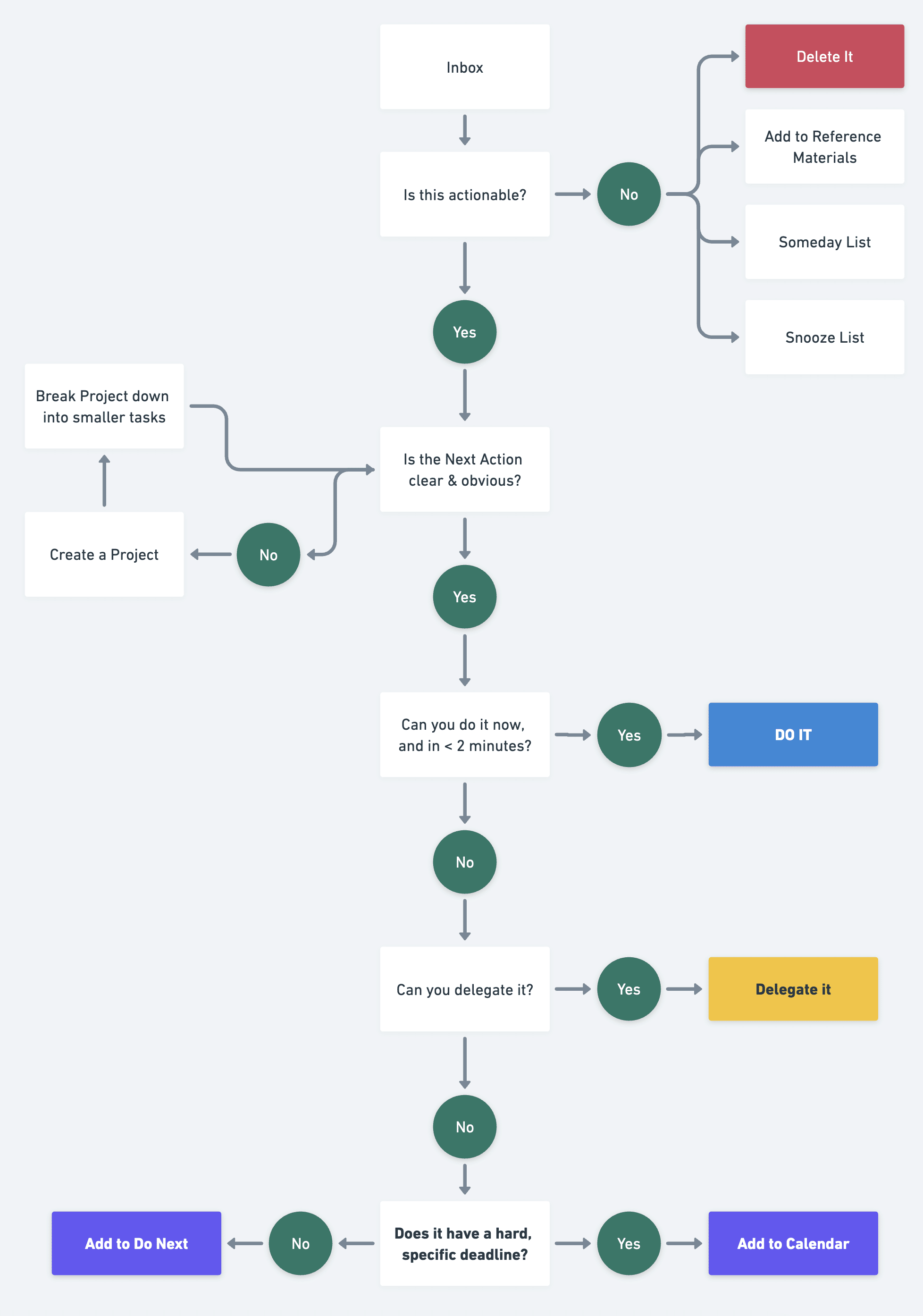
In the Organize step, you’ll use your answers from the Clarify step to place items in the correct lists within your GTD system.
Actionable items can go on the following lists:
- Next Actions – These are the next actions you need to take.
- Calendar – Items that have a specific date/time at which they need to be done (e.g. appointments).
- Projects – If an item is too big to suggest a “very next step”, then put it on a Project list and work to break it down into smaller actions.
- Waiting For – This list is for items you’ve delegated, or items that are blocked by something else that another person needs to do.
Non-actionable items can go on these lists:
- Snooze – This list is for items that may be actionable in the future. Within a Snooze list, you either set reminders or times at which you’ll regularly check back in on the items within the list.
- Someday/Maybe – This list is for things you might want to do someday down the road. (e.g. “Someday I want to act in a movie”)
- Reference Materials – This is a larger category of lists, meant to store non-actionable information that you want to keep. In the PARA Method, this would consist of your Resources and Area folders.
Reflect
This stage is a regular process you’ll go through, in which you’ll review the different lists in your GTD system and move items around as needed. You might:
- Work on breaking a project down and identifying the very next action yuou can take on it
- Review your Next Actions list and move a few items to Someday/Maybe, as they’ve become no longer relevant to your life right now
- Check over your Calendar and ensure it’s up to date, and that you know where you need to be this week
- Check the Waiting For list, and follow up with people on any items that have yet to be unblocked
Many GTD practitioners do a weekly review, setting a specific day and time to review their system. I find that Sunday afternoons are often a great time to do this.
Engage
This is the simplest, yet hardest stage of the GTD process. In the Engage step, you simply do what needs to be done.
By checking your GTD system – especially the Calendar and Next Actions list, you should have clarity on what you should be doing right now.
GTD in Notion
If you use Notion to organize your life (as I do), you’ll find a pre-built GTD dashboard in my Ultimate Brain template:
Want to turn Notion into a complete productivity system? Ultimate Brain includes all the features from Ultimate Tasks - and combines them with notes, goals, and advanced project management features.