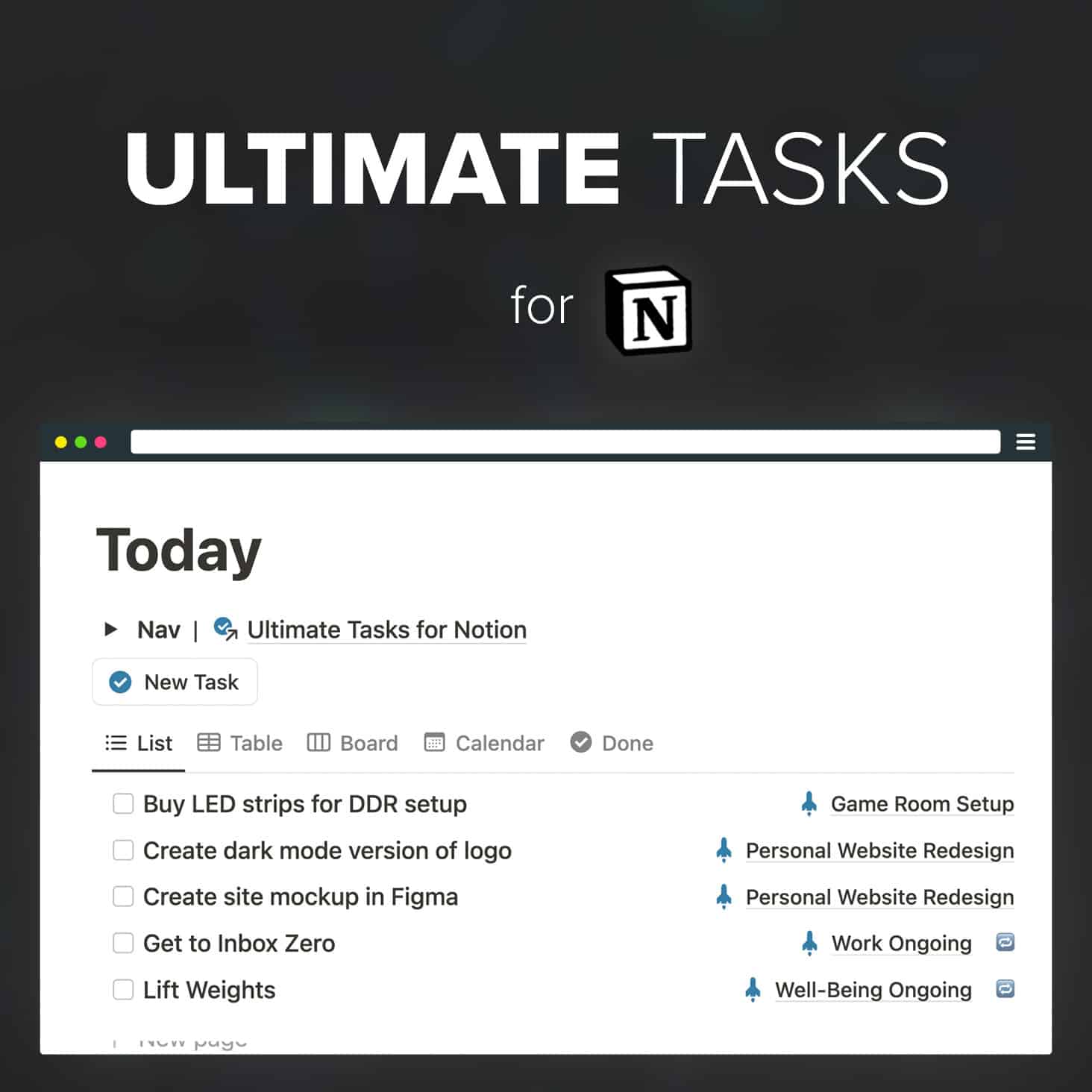I’ve been managing all of my tasks and projects in Notion for quite some times now. This includes both my personal tasks and the tasks and projects for my 7-person company.
Recently, I released a free Notion template called Ultimate Tasks that contains most of the task management functions that I use, including:
- An Inbox, Today view, and Next 7 Days view
- A Project area (including kanban boards)
- A Timeline area that uses Notion’s new Timeline view
- Recurring tasks and sub-tasks
Use this template to move ALL of your task and project management into Notion.
If you want a task manager inside of Notion, you can easily duplicate my template and tailor it to your needs. But what if you want to learn how to build one from scratch?
In this video tutorial, you’ll learn exactly how to do that. I’ll take you step-by-step through the entire process of building the Ultimate Tasks template, so you can see exactly how it works and how you can customize it.
In the process, you’ll learn a bit about some advanced Notion features and techniques, including:
- Linked databases
- Database templates
- Multi-column layouts
- Forcing functions – my term for filters that “force” new rows in a database to have certain properties (such a due date or priority level)
If you enjoy this content and want more, consider joining my Notion Tips email list! I’ll keep you up to speed on my upcoming Notion courses (I have beginner and advanced courses in the works), but also let you know when I publish new free tutorials and templates: