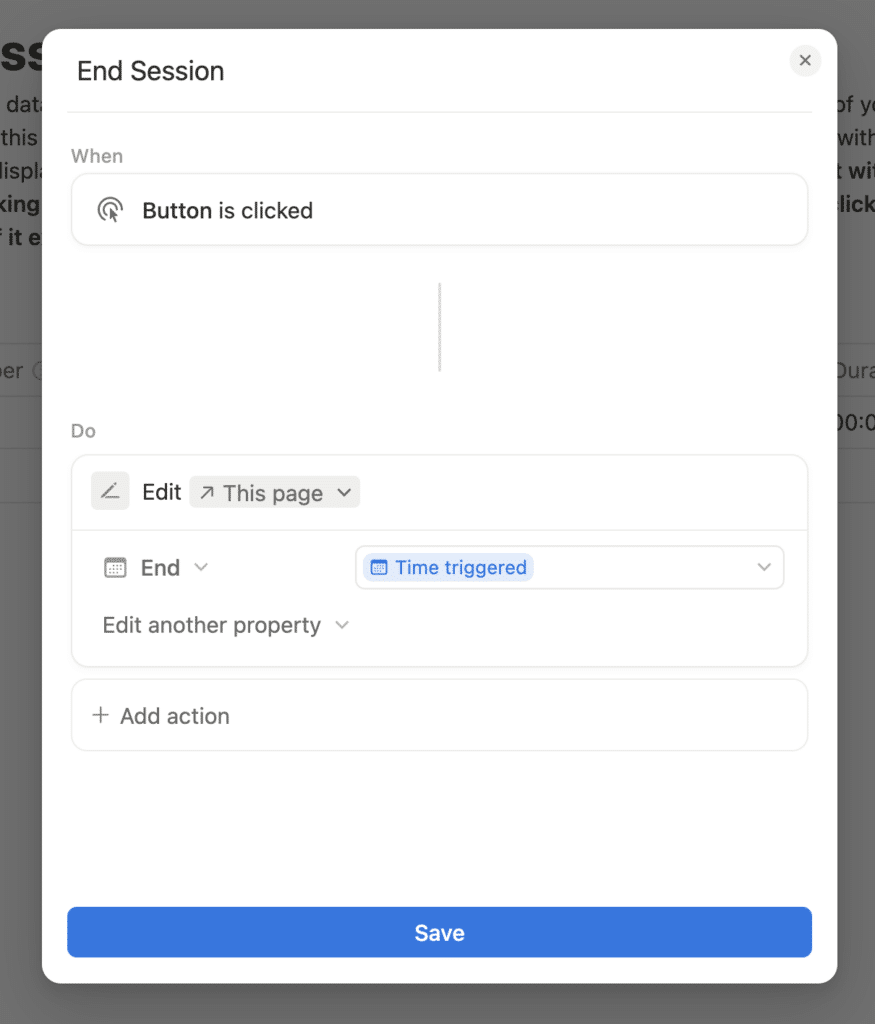The Work Sessions database stores all of your time-tracking sessions. This database enables time-tracking in Ultimate Brain. (Here’s how to find it in your template)
Below you’ll find a reference guide for all database templates and properties in the Work Sessions database. Properties are in alphabetical order.
This database is coming to Ultimate Brain in a future upgrade. Currently, this reference document is meant for use with our time-tracking tutorial.
Copy link to headingProperties
Copy link to headingDuration
Type: Formula
This session’s duration, formatted in HH:MM:SS as a string value.
This formula relies on the Duration (Mins) property’s numeric value.
lets(
duration, prop("Duration (Mins)"),
hours, floor(duration / 60),
hoursLabel, hours < 10 ? "0" + hours : hours,
minutes, duration % 60,
minutesLabel, minutes < 10 ? "0" + minutes : minutes,
hoursLabel + ":" + minutesLabel + ":00"
)
Code language: JavaScript (javascript)Duration (Mins)
Type: Formula
This session’s duration in minutes. Calculated by subtracting the Start date/time value from the End date/time value.
let(
duration,
if(
empty(prop("End")),
dateBetween(now(), prop("Start"), "minutes"),
dateBetween(prop("End"), prop("Start"), "minutes")
),
duration >= 0 ? duration : 0
)
Code language: JavaScript (javascript)End
Type: Date
The date/time the session ended.
Copy link to headingEnd Session
Type: Button
Click this button to end this work session by setting the current date/time in the End property.
If there is already value there, clicking this button will overwrite it with the current date/time.
Copy link to headingName
Type: Title
The name of this session. This is usually generated automatically when you click the Start button within a Task.
Copy link to headingProject
Type: Rollup
The project (if any) to which this session’s task is related.
Copy link to headingStart
Type: Date
The date/time the session started.
Copy link to headingStart/End
Type: Formula
A date range constructed from the Start and End date values.
Used as the Calendar By property in the Calendar view within the Work Sessions source database.
This allows you to view sessions in Notion Calendar.
dateRange(
prop("Start"),
prop("End")
)
Code language: JavaScript (javascript)Task
Type: Relation
Limit: 1 Page
Related Property: Sessions (in the Tasks database)
This session’s task.
This Relation property connects to the Sessions relation property in the Tasks database.
Copy link to headingTeam Member
Type: People
Limit: 1
Default: None
The person who completed this work session. A “Work Session” is work done by a single person on a single task for a period of time.
While Ultimate Brain is meant for personal use, this property helps to future-proof the template in case you want to allow other people to use it with you.