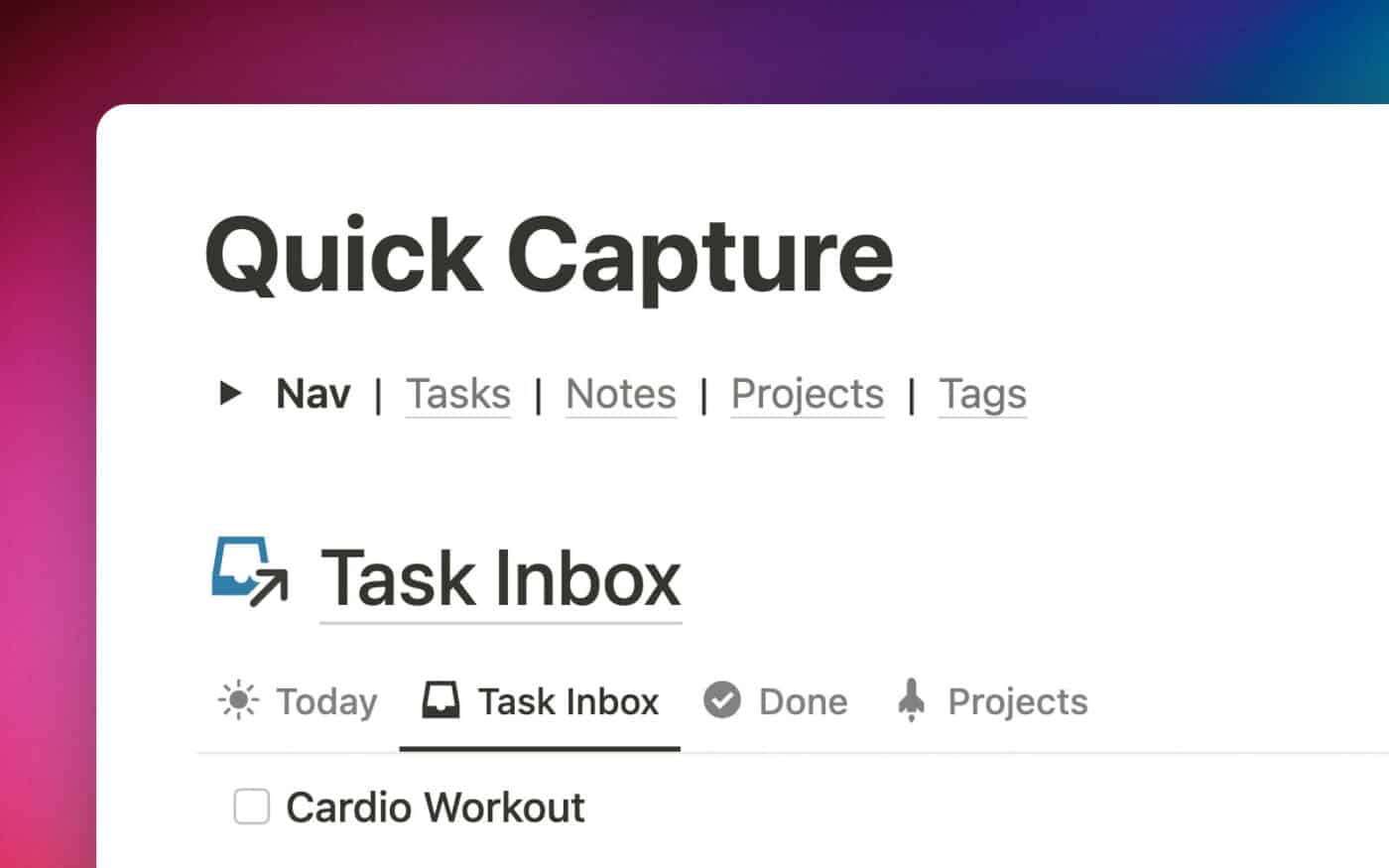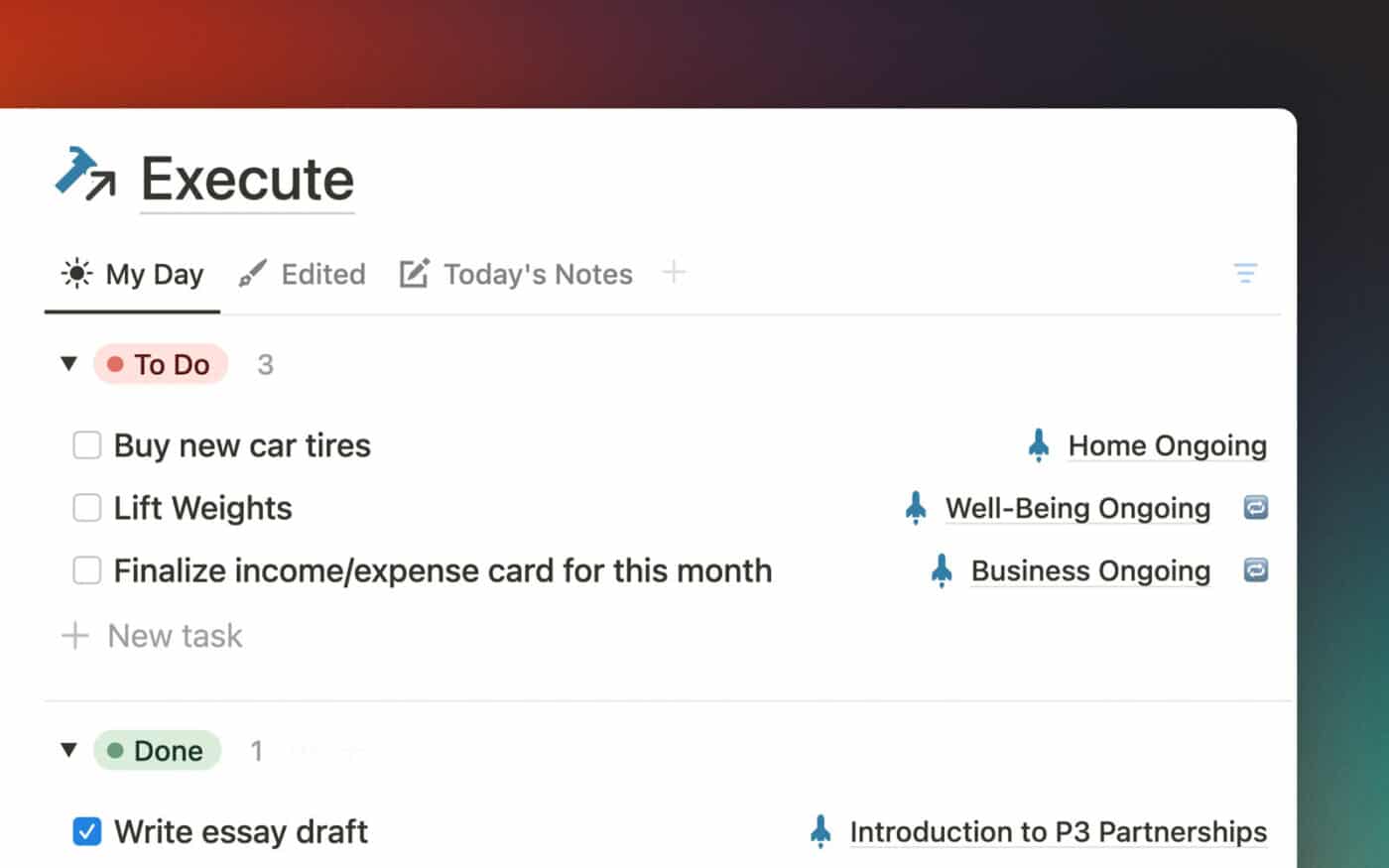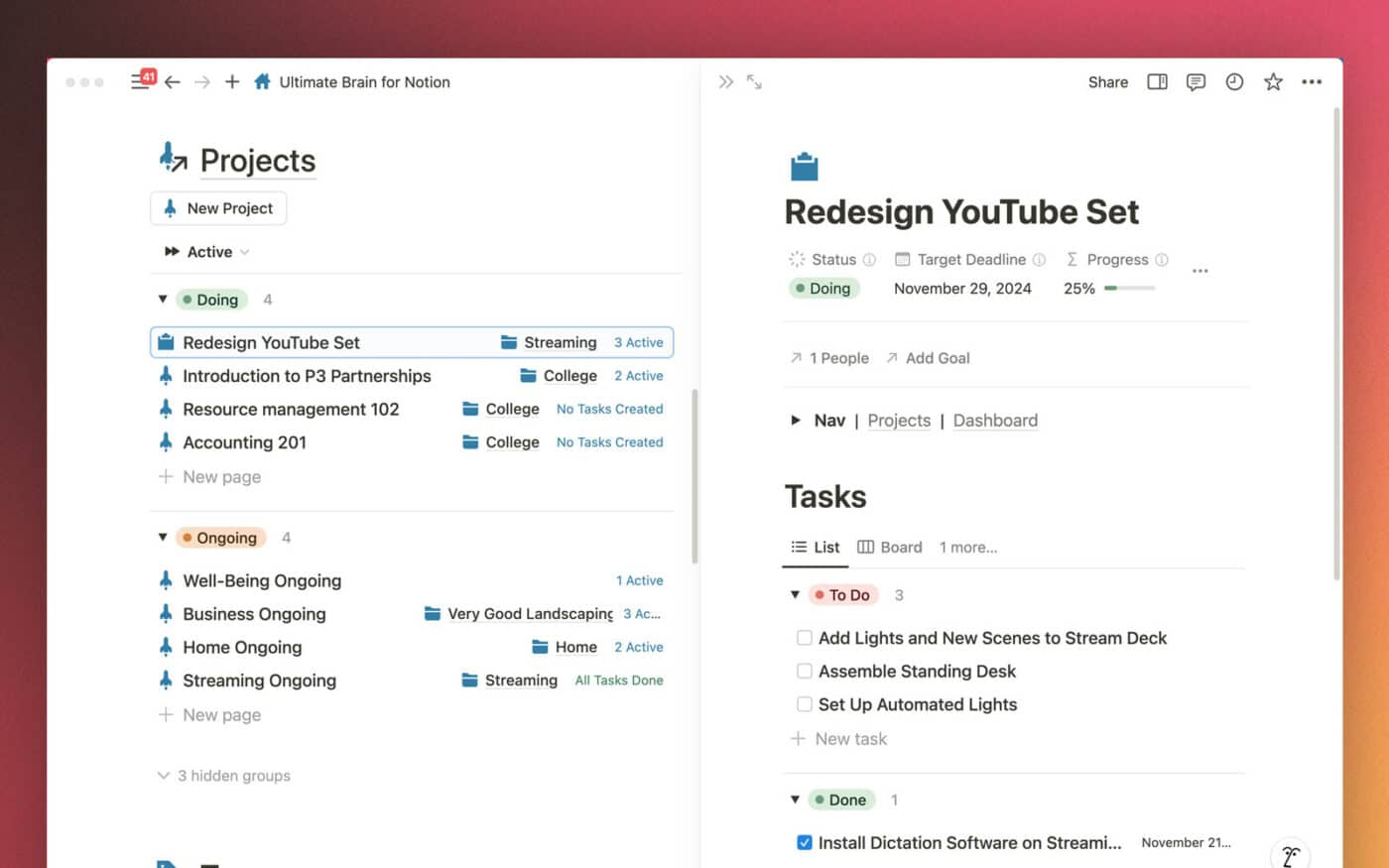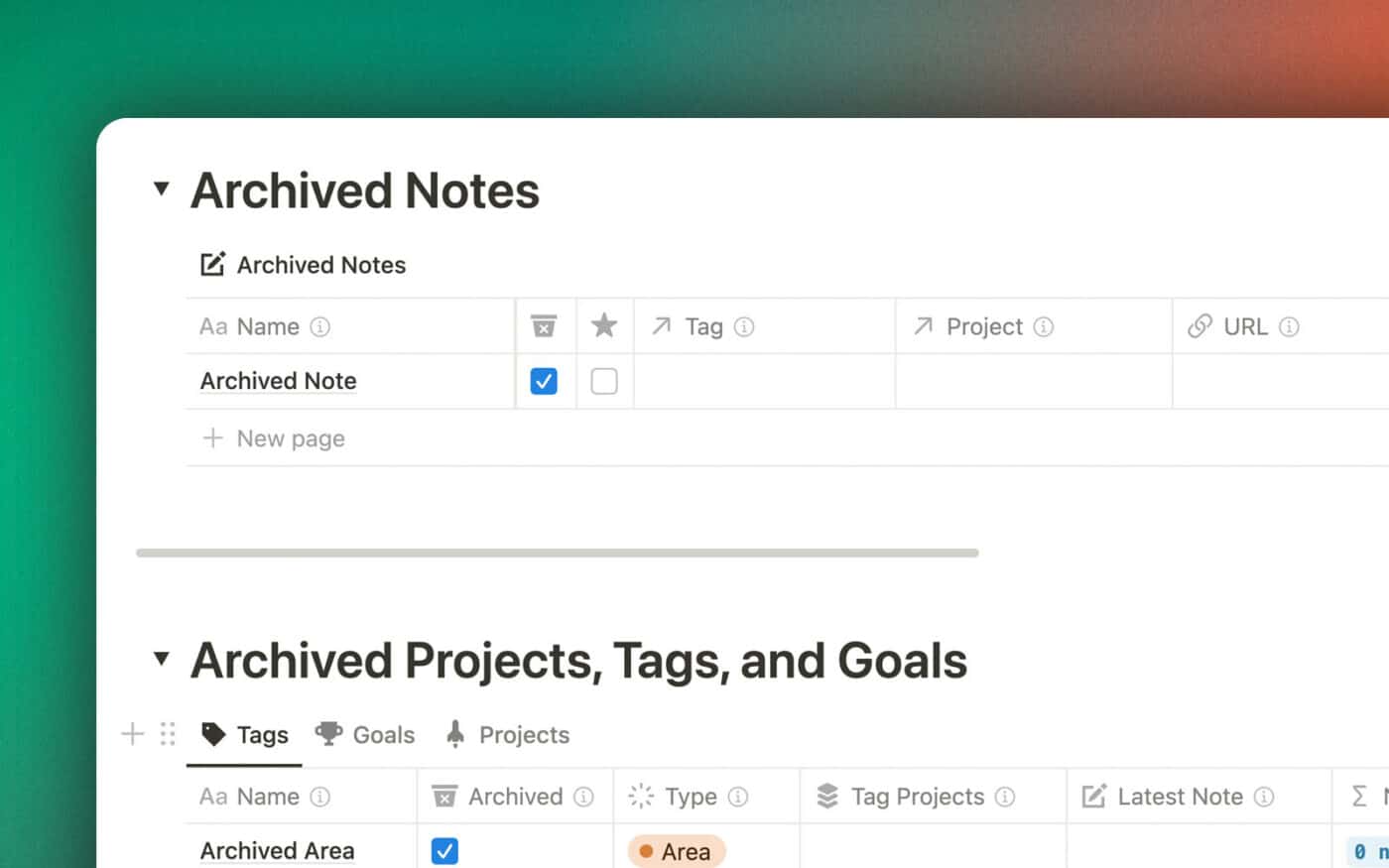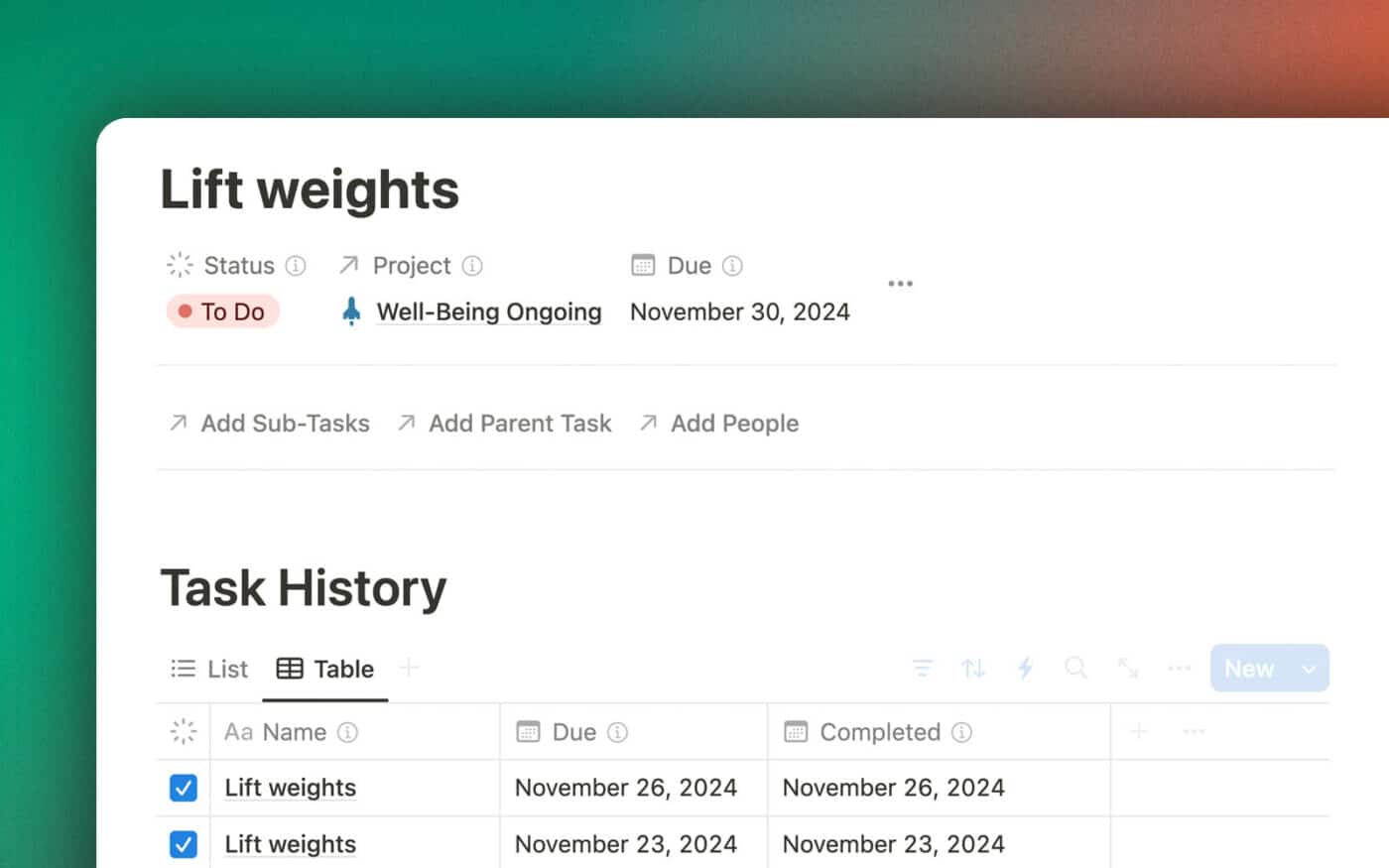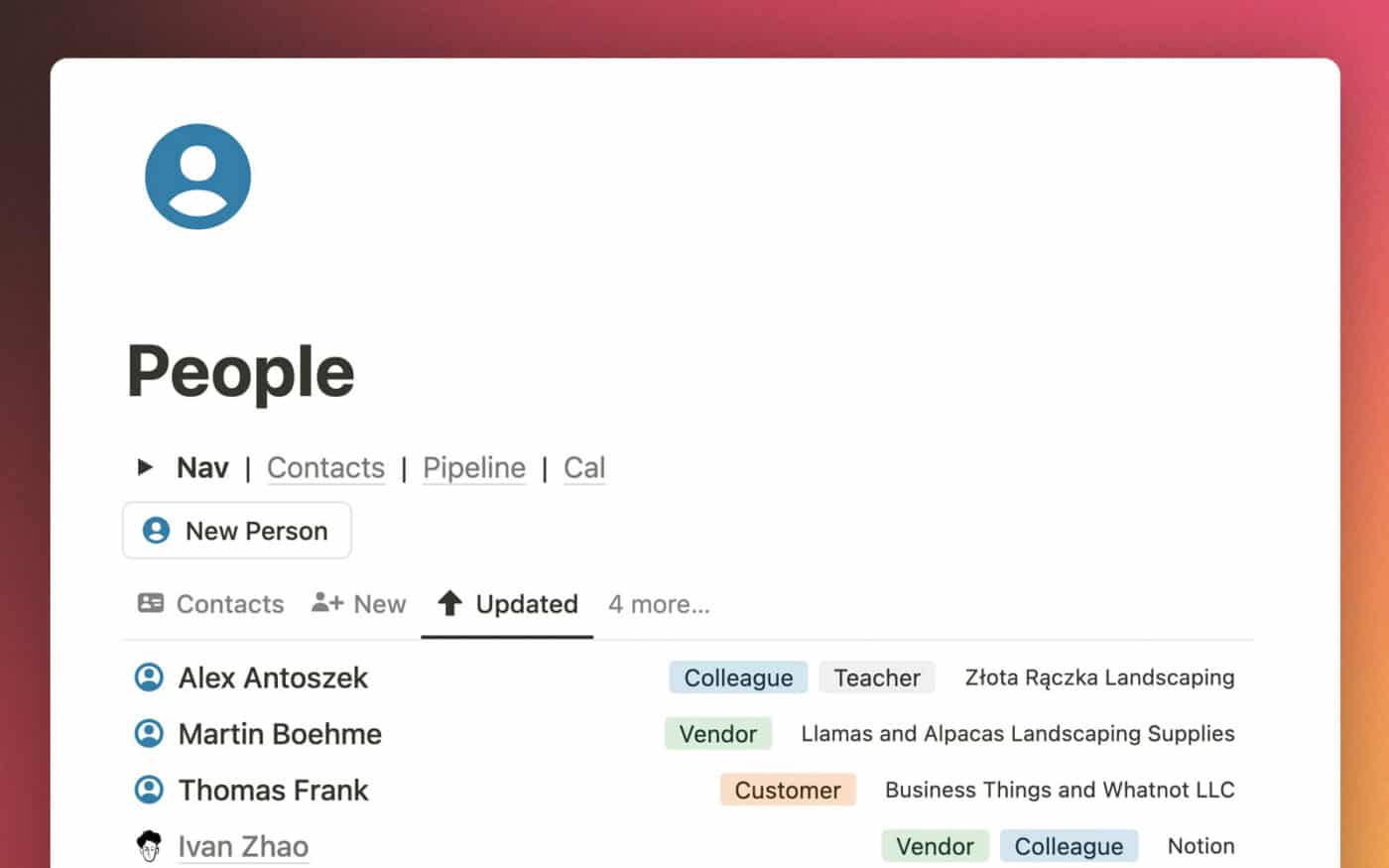Your Second Brain, Entirely in Notion.
New: Ultimate Brain 3.0 is live with tons of new features.
Ultimate Brain brings tasks, projects, notes, and goals seamlessly together in Notion - creating a truly all-in-one second brain.

+35,000
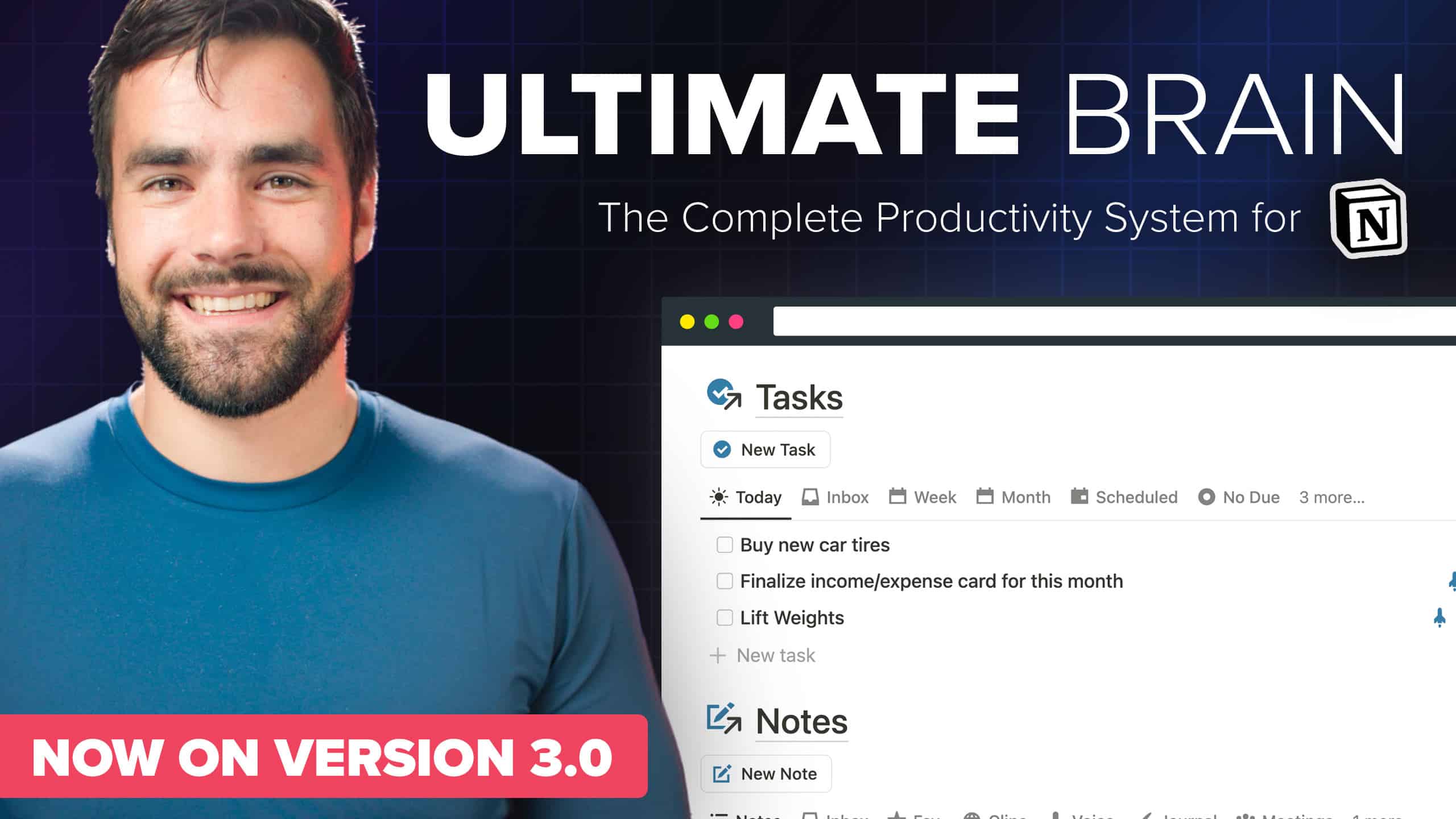
Ultimate Brain brings tasks, projects, notes, and goals seamlessly together in Notion - creating a truly all-in-one second brain.

+35,000

🧠 One Place for Everything.
Tired of juggling multiple apps to form your "second brain"?
Want things to stop slipping through the cracks?
Me too. Ultimate Brain lets you capture and organize everything inside of Notion - turning it into a truly all-in-one workspace.
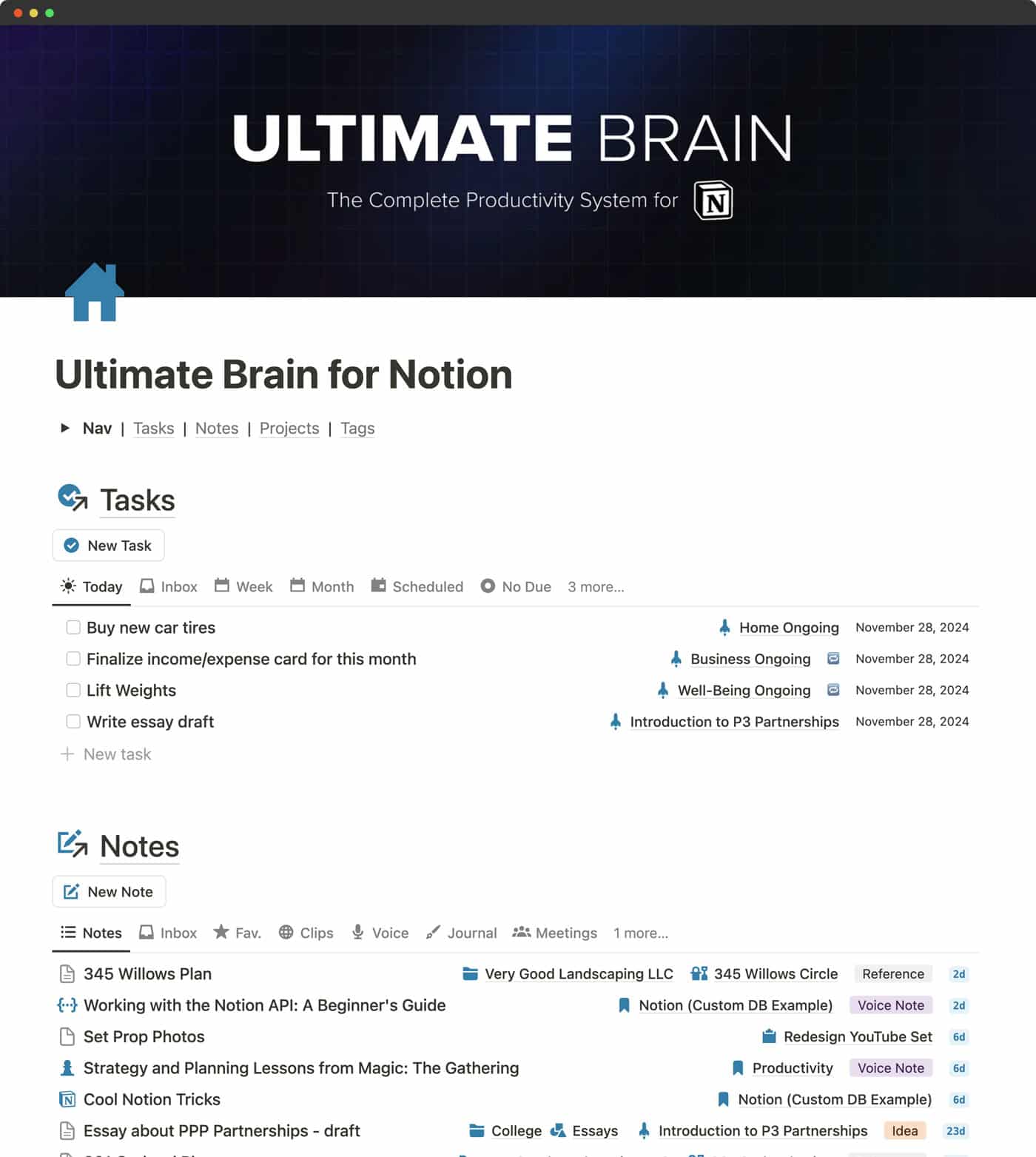
Ultimate Brain comes with the best task manager for Notion, letting you create sub-tasks, recurring tasks, and priority levels. If you want, it can even do advanced GTD®-style processing.
The Notes dashboard lets you capture notes, favorite them, and organize them easily.
You can also create Projects, which can collect both tasks and notes – giving you a single dashboard where you can see everything related to your project.
Best of all, everything can be seamlessly organized using the P.A.R.A. organization method made famous by Tiago Forte and his Building a Second Brain course.

📝 Capture Anything Instantly
🧹 Cut Out the Clutter (Automatically)
A second brain only works if you trust it and want to use it – and you’ll only want to use it if you can keep the clutter and bloat to a minimum.
Ultimate Brain comes with a smart Archive where anything can be sent. If something isn’t relevant to you, archive it – it’ll stay out of your hair, but be safely in the Archive if you ever need it again.
💪 Fully Updated for 2025
Ultimate Brain is now on Version 3.0, and is packed with all-new features.
In 3.0, you’ll also find:
- A fully-redesigned My Day dashboard for distraction-free planning
- A My Week page for weekly reviews and look-ahead planning
- Full support for Notion’s new Layouts feature
- Meal Planning feature in the Recipes dashboard
- Reading Log feature in the Books dashboard
- Recurring Tasks now support times and date ranges
Ultimate Brain is now far easier to learn and use as well. Check out this short video demo to see a tour of my personal copy, and to see how I use it.
Want to see all the new changes? Check out our What’s New page.
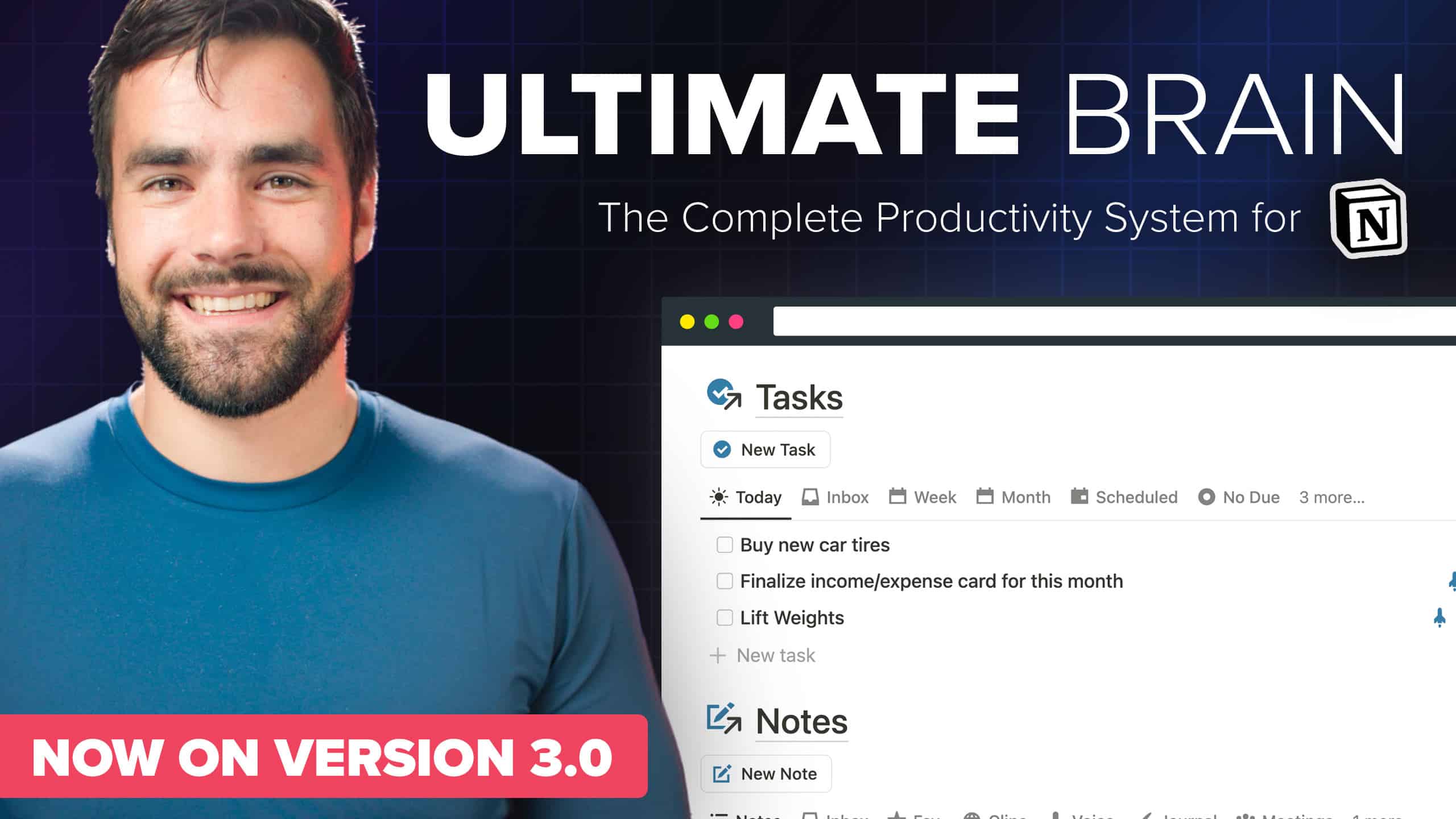
📚 Built-In P.A.R.A. Organization
Organize everything in your life with Tiago Forte's P.A.R.A. method - Projects, Areas, Resources, and Archives. Built right into Ultimate Brain.
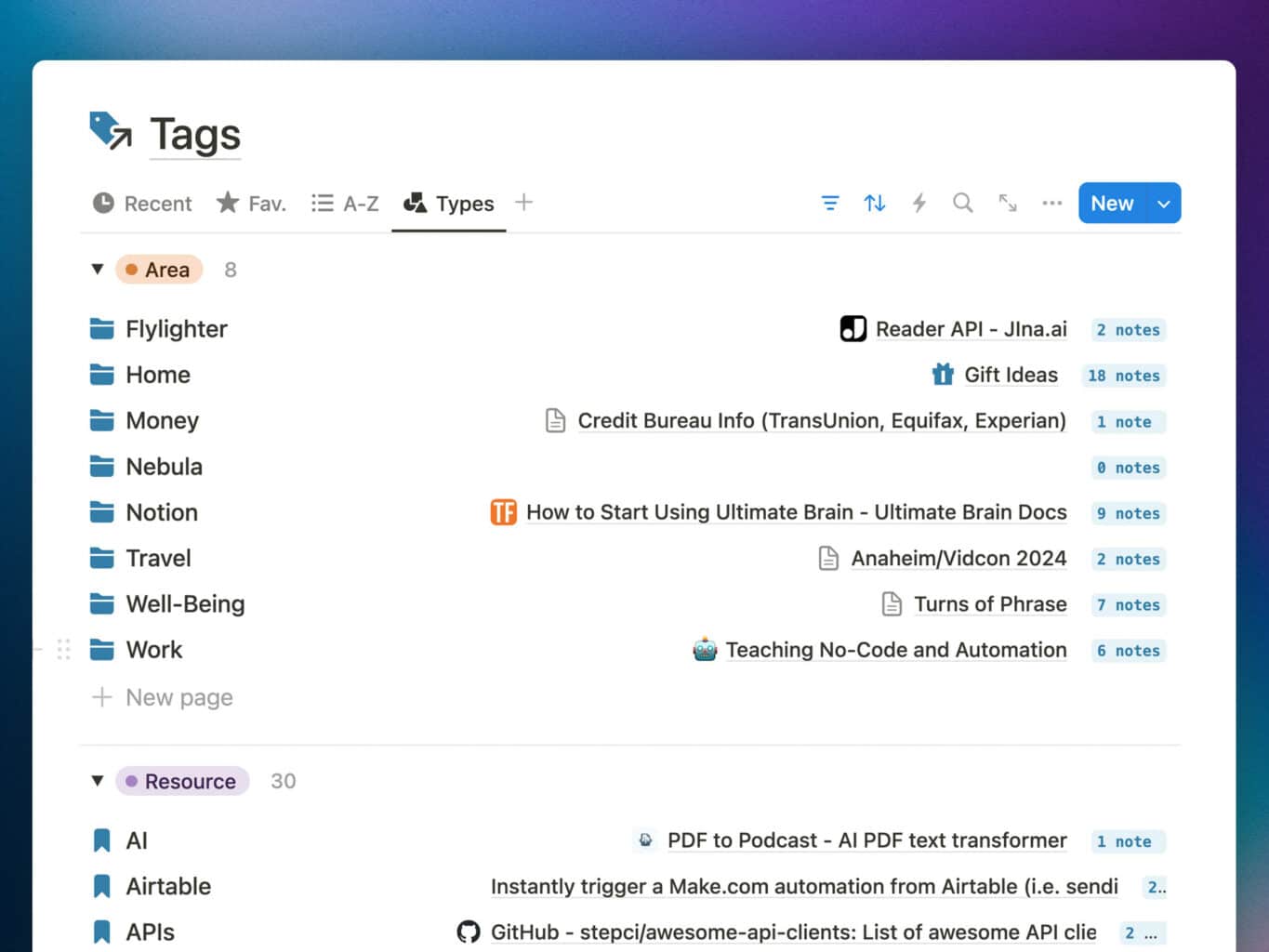
Tiago Forte’s well-known Building a Second Brain book organizes everything in your second brain using four categories:
- Projects – multiple tasks linked to a goal
- Areas – spheres of activity with a standard to be maintained
- Resources – topics or themes of ongoing interest
- Archive – inactive or no-longer-relevant items
Ultimate Brain is built to support P.A.R.A. organization right out of the box – and even improves on the method.
The powerful Tags database lets you create Areas and Resources – and using Notion’s database magic, Areas become much more useful than they are in other tools, containing Projects, Resources, and more.


35,000+ people use Ultimate Brain
Start Simple, Move Faster
Notion is powerful – but it can be overwhelming.
Ultimate Brain makes it simple.
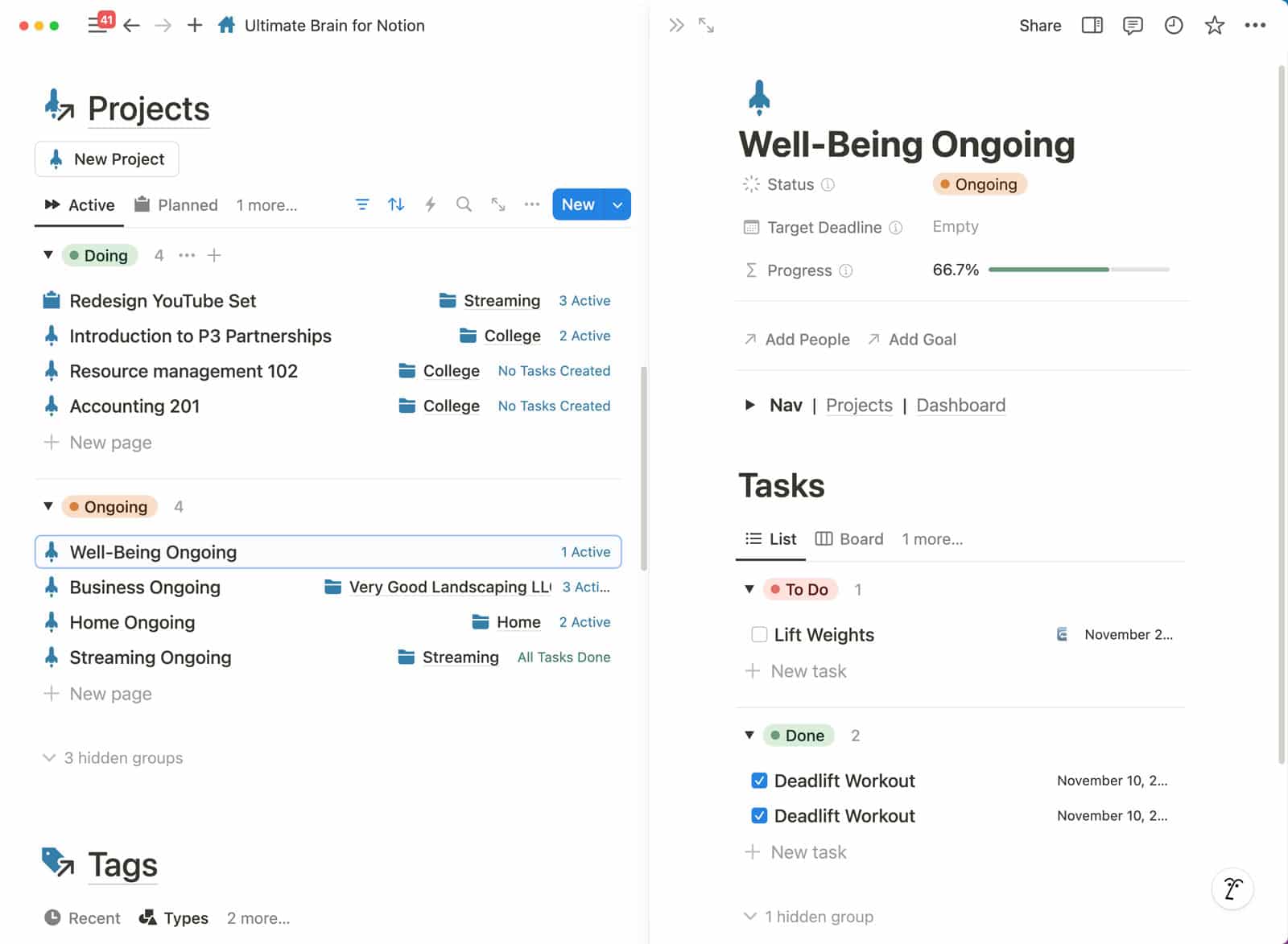
Many Notion templates include dozens of advanced features – but feel overwhelming to learn when you’re just getting started.
Ultimate Brain keeps things simple by putting all the important stuff right on the home page.
You can quickly access your Tasks, Notes, Projects, and Tags without digging into any complicated pages – and Notion’s Side Peek mode opens them up without taking you away from that useful home base.
Once you need more advanced tools, you can dig into Ultimate Brain’s additional dashboards!
World-Class Tutorials and Support
It's dangerous to go alone! Fortunately, you won't have to.
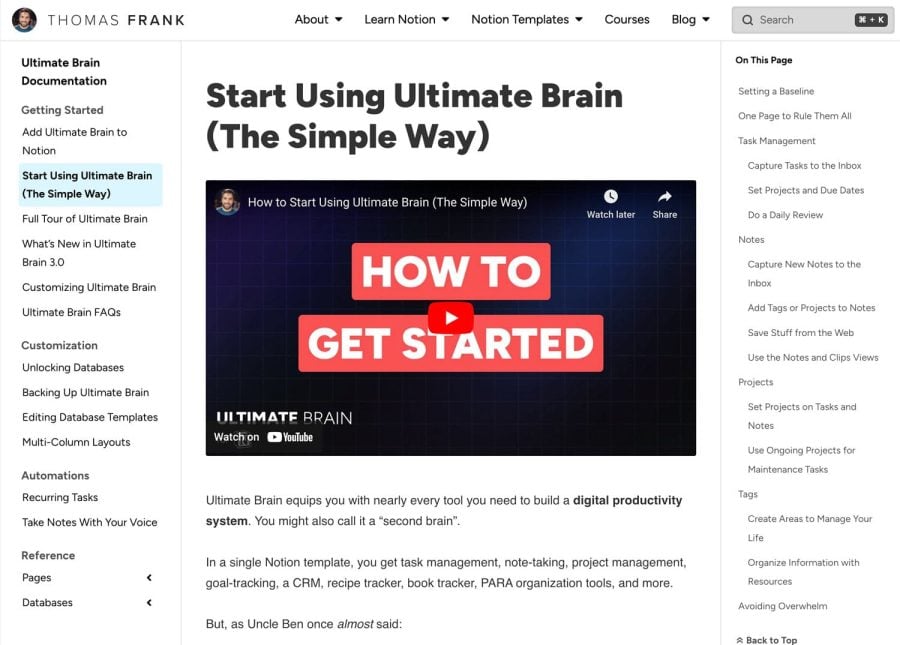
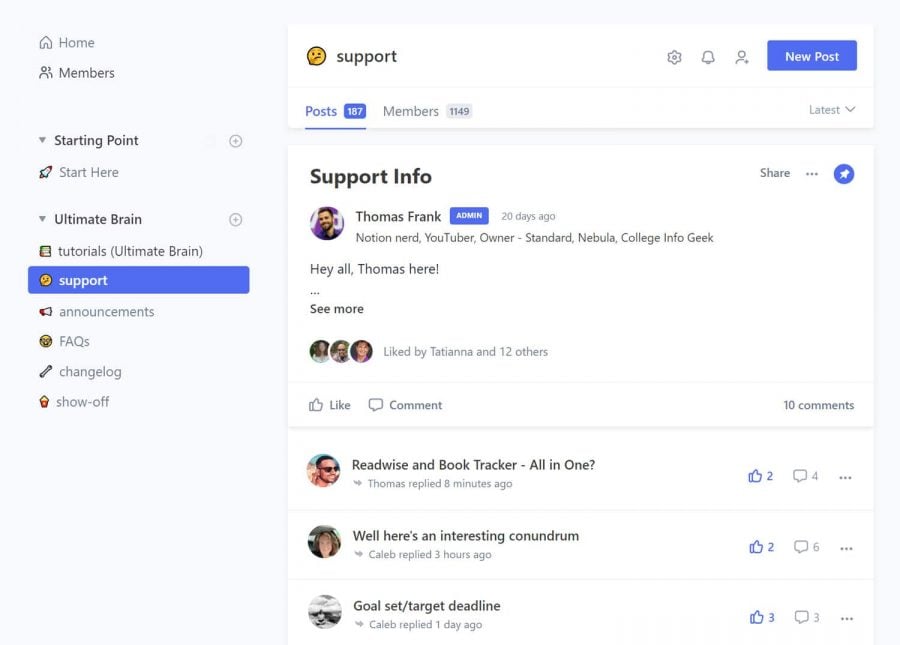
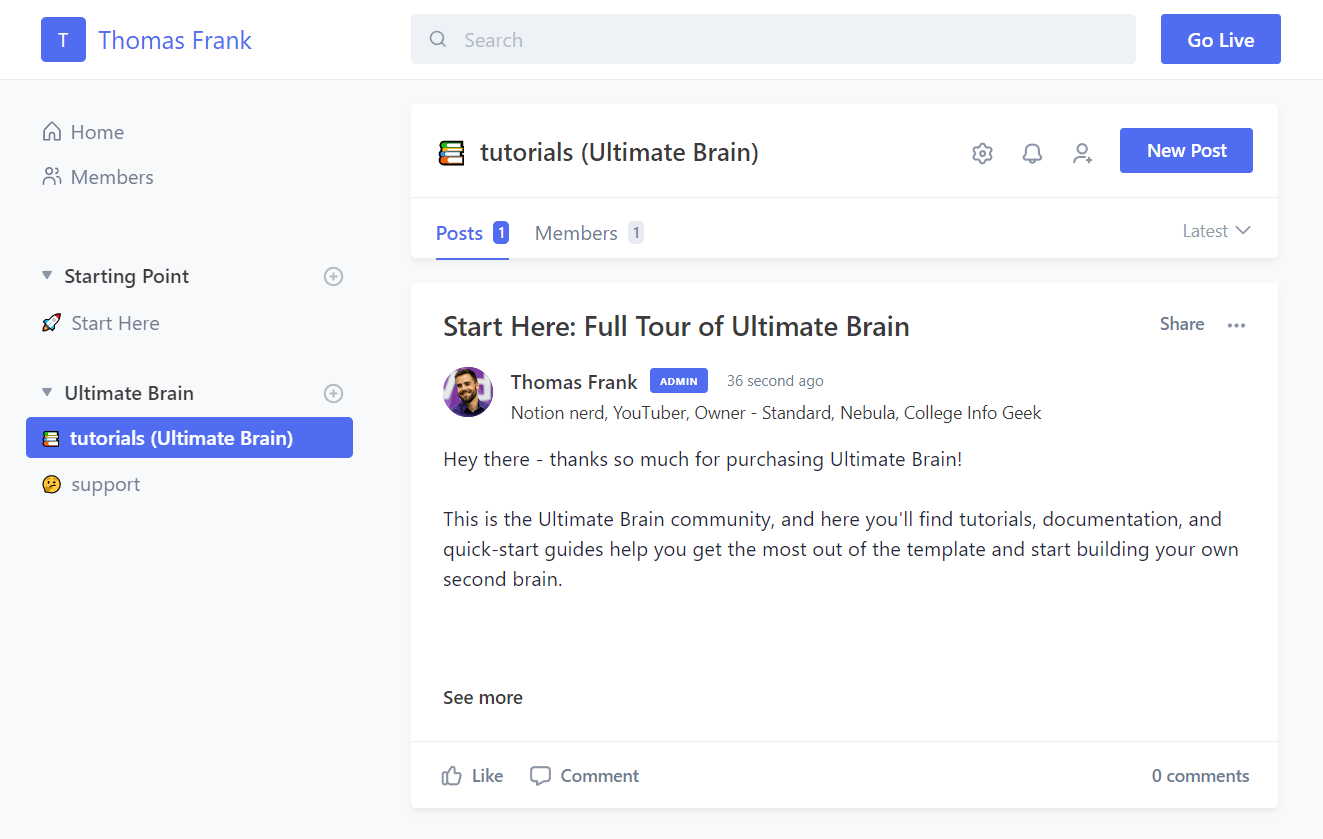
Ultimate Brain includes world-class tutorials, help docs, a full demo template with example content, and a support community where you can get your questions answered by a team of Notion experts.
The complete beginner’s tutorial includes everything you need to learn the ins and outs of Ultimate Brain… and maybe become an accidental Notion expert in the process.
Seriously, our tutorials are so good that they may as well be an advanced Notion course. You’ll even find tutorials that show you how to build your own add-on sections.

Buy Ultimate Brain
No fuss, no monthly fees. Ultimate Brain is a one-time purchase, which also gets you lifetime access to tutorials and our support community.
Are you a content creator? If so, the Ultimate Brain + Creator’s Companion bundle also gets you a complete system for running your entire content creation business. Learn more about Creator’s Companion here.
Right now, get any version for $50 off with code SPRING50.
Ultimate Brain for Notion
-
All Ultimate Brain features
-
Tutorials and documentation
-
Access to an exclusive support community on Circle
Ultimate Brain + Creator's Companion
-
Everything in Ultimate Brain
-
Deep integration with the Creator's Companion template (normally $149 on its own)
-
All-In-One Content Publishing Calendar
-
Easily capture content ideas in one place
-
Manage all your channels and social media accounts
-
Keep track of sponsor relationships and brand deals
-
Tutorials and Documentation
-
Access to an exclusive community where you can get support and exchange tips with other creators
Limited Time: Get $50 off with code LETSGO2023
Ultimate Brain for Notion
-
All Ultimate Brain features
-
Tutorials and documentation
-
Access to an exclusive support community on Circle
-
30-day money-back guarantee
🎥 Are you a content creator? Check out the Ultimate Brain + Creator's Companion Bundle.
What People Are Saying
Frequently Asked Questions:
Ultimate Brain is a complete productivity system for Notion. It is a general tool that combines notes, tools, project, and goals, helping you to plan and organize your life. It’s also focused primarily on personal productivity.
Creator’s Companion is a template that completely replicates the advanced content planning system my team and I use for planning, researching, scripting, and project-managing all of my content across YouTube, blogs, and social media. It is a template specifically made for content creators, and contains many features and workflows intended to assist the content-creation workflow – Channel pages, idea capture & validation, a Sponsor tracker, etc.
There’s also a bundled edition that fully integrates the two templates (and gets you a great discount vs. buying both separately).
If you’ve purchase either template in the past, you’ll be able to buy the other at the discounted bundle pricing from a special link inside our Circle community!
Simply put: Ultimate Tasks is a standalone task manager for Notion. Ultimate Brain is a complete productivity system for Notion with all of the features from Ultimate Tasks + many more.
Ultimate Tasks is a free task + project manager template I’ve offered since 2020. It is included inside of Ultimate Brain, supercharged with additional features:
- Advanced GTD®-style task processing and Smart Lists (Do Next, Delegated, Snoozed, & Someday)
- Integration with Notes – especially in Projects, where you can see tasks and notes related to your project all in one place
Ultimate Brain’s task manager contains all the latest features from Ultimate Tasks, including our advanced recurring task features (which can be automated!).
Yep, and pretty easily! Our support community contains a tutorial showing the exact, step-by-step process.
Nope! Everything in Ultimate Brain will work flawlessly on Notion’s free plan.
In Notion, any page can be made publicly available on the internet. It can also be set up so that others can duplicate it – i.e. add a copy of it into their own workspace.
Ultimate Brain is an expansive template which contains multiple pages and databases.
When you duplicate Ultimate Brain into your own workspace, you’ll have an exact copy of it that you can then start using.
Absolutely. However, because this is a Notion template, you’re literally copying it into your own workspace.
This means that updates won’t automatically apply to your version of Ultimate Brain. For that reason, each update includes either or a transfer guide or upgrade guide that will show you how to transfer to a new copy, or upgrade your current copy of the template.
Small updates typically come with an upgrade guide, while some larger updates involve so many changes that we’re only able to provide a transfer guide.
Absolutely! Ultimate Brain is a Notion template, which means it becomes yours the moment you add it to your workspace. From then on, you can make any tweaks that you want. (Just please don’t share it with others, as it’s a paid template and part of my livelihood!)
However, be aware that making changes to the template may make it harder for you to integrate any updates that I make to the template down the road.
When you buy Ultimate Brain, you’ll get an invite to an exclusive Circle community where you’ll find tutorials and documentation. You’ll also be able to ask questions, make suggestions, and interact with me and other people using Ultimate Brain.
Yes, 100%.
If you purchase via Notion’s marketplace, Notion entirely handles the payment.
If you purchase directly from us, transactions are encrypted and go through Lemon Squeezy.
Either way, we never receive or see payment information.
If you’ve purchased through the Notion Marketplace, you can get a refund within 14 days of purchase. You can read more from their refund policy here.
If you’ve purchased through Lemon Squeezy or Gumroad, we have a 30-day refund guarantee. Within 30 days of purchase, email [email protected] to ask for a refund.
For Lemon Squeezy or Gumroad purchases, please send your email from the same email you used for purchase, or include your license key. One of these is needed to verify the original purchase.
Yes, but you should understand Notion’s limitations before doing so.
Ultimate Brain is primarily intended for personal productivity. That’s how I’m marketing it, and its design is entirely built around allowing you to create your own all-in-one second brain in Notion.
You can use it with a team, however, it will be very difficult to use it for both team and personal purposes unless you’re ok with your team potentially seeing your personal tasks/notes.
One of Notion’s main limitations at this point in time is that we can’t restrict access to a databases based on filter criteria.
This means you can’t set up a permission like, “Only let my editor see database rows assigned to them.”
You can set up a filtered view that only shows these rows, but you can’t actually prevent them from seeing other rows unless you edit the permission settings of individual pages.
Currently, you must set permissions for people/groups at the database level, or the individual page level.
This means anyone with permission to see a database could simply make a new Linked View of that database, which would have no filters by default. This would let them see every row (except those with individually-set restricted permissions).
Ultimate Brain uses central “main” databases: Tasks, Projects, Notes, etc.
In most parts of the system you’ll actually use, you’ll see filtered views of these databases – e.g. a view of the Tasks database only showing the Tasks that are associated with a specific Project (you’d see this in the Project’s page).
But since it uses these main databases, you’d have to give your team access to the whole database in order to let them work with it.
Upshot: Currently, using one copy of Ultimate Brain for personal + team uses means your team will be able to see your personal tasks/notes/etc.
Notion may roll out an update in the future which would allow for true permissions to be set at the filtered-view level, which would fix this issue. But for now, you’ll need to either:
- Accept this privacy compromise
- Use separate copies of Ultimate Brain for personal and team uses.
Yes – all digital products sold to non-business EU customers are required to include a VAT charge, and our payment processors automatically calculate this charge.
Happy to answer whatever’s on your mind! If it’s a quick question, ask me on Twitter for the fastest answer. Otherwise, click here to send me an email.
Note: GTD® and Getting Things Done® are registered trademarks of the David Allen Company. Ultimate Brain is not affiliated or endorsed by the David Allen Company.